Loading
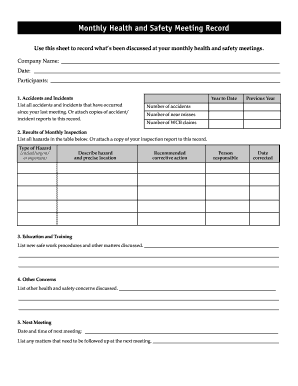
Get Health And Safety Record Form
How it works
-
Open form follow the instructions
-
Easily sign the form with your finger
-
Send filled & signed form or save
How to fill out the Health And Safety Record Form online
Filling out the Health And Safety Record Form online is an essential process for documenting health and safety discussions in the workplace. This guide will provide clear, step-by-step instructions to help you complete each section of the form accurately and efficiently.
Follow the steps to fill out the form correctly.
- Click ‘Get Form’ button to obtain the form and open it in the editor.
- Begin by entering the company name in the designated field. This identifies the organization responsible for the health and safety meeting.
- Record the date of the meeting in the specified section. This helps keep a chronological record of discussions.
- List all participants in the meeting in the appropriate field to ensure all voices are accounted for in the discussion.
- In the 'Accidents and Incidents' section, write down all accidents and incidents that have occurred since your last meeting. You can also attach documents detailing these incidents if necessary. Fill in the year-to-date and previous year accident statistics, including the number of accidents, near misses, and WCB claims.
- Proceed to the 'Results of Monthly Inspection' section. Use the table provided to list any hazards identified during the monthly inspection. Include the type of hazard, a description with the precise location, recommended corrective actions, the person responsible for addressing the hazard, and the date it was corrected.
- Under 'Education and Training', summarize any new safe work procedures and training discussed during the meeting. Be clear and concise in your descriptions.
- In the 'Other Concerns' section, document any additional health and safety issues discussed during the meeting.
- Finally, record the date and time of the next meeting and outline any matters that need follow-up.
- After completing all sections, you have the option to save changes, download, print, or share the form as necessary.
Complete your Health And Safety Record Form online today to ensure thorough documentation of your workplace discussions.
to be posted in the workplace annually. At the end of each calendar year, Form 300-A must be completed and certified by a company executive as correct and complete and posted in the workplace where notices to workers are usually posted. It must be posted for three months, from February 1 until April 30.
Industry-leading security and compliance
US Legal Forms protects your data by complying with industry-specific security standards.
-
In businnes since 199725+ years providing professional legal documents.
-
Accredited businessGuarantees that a business meets BBB accreditation standards in the US and Canada.
-
Secured by BraintreeValidated Level 1 PCI DSS compliant payment gateway that accepts most major credit and debit card brands from across the globe.


