Loading
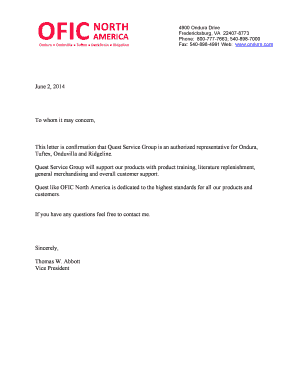
Get June 2
How it works
-
Open form follow the instructions
-
Easily sign the form with your finger
-
Send filled & signed form or save
How to fill out the June 2 online
This guide provides a step-by-step approach to filling out the June 2 form online. Whether you have experience or are new to this process, our instructions are designed to support you through each section and ensure your completion is accurate and efficient.
Follow the steps to effectively complete the June 2 form online.
- Click the ‘Get Form’ button to access the June 2 form and open it in your preferred editor.
- Begin by carefully reviewing any pre-filled information on the form. Ensure that all personal and company details are correct. Take your time to verify accuracy as this is crucial for submission.
- Proceed to fill out any required fields, such as the date, your name, and your company information. If specific sections prompt for additional details, provide them clearly and concisely, using bullet points where necessary for readability.
- Check the section related to the Ondura and Tuftex product support details. Clearly outline any training or assistance provided as per your role, ensuring you follow any specific guidelines given in the document.
- After completing all sections, review your responses for completeness and clarity. It's important to ensure that all required fields are addressed.
- Once you have finalized your input, you can save the changes to your document. Consider downloading or printing a copy for your records, as well as sharing it with relevant parties via email or other means as appropriate.
Complete your June 2 form online today for a seamless submission experience.
June 2nd is special for a variety of reasons, including celebrations and observances. Many people hold personal significance for this date, touching cultural and historical aspects as well. If you are planning events for June 2, consider incorporating unique elements that reflect its importance to you.
Industry-leading security and compliance
US Legal Forms protects your data by complying with industry-specific security standards.
-
In businnes since 199725+ years providing professional legal documents.
-
Accredited businessGuarantees that a business meets BBB accreditation standards in the US and Canada.
-
Secured by BraintreeValidated Level 1 PCI DSS compliant payment gateway that accepts most major credit and debit card brands from across the globe.


