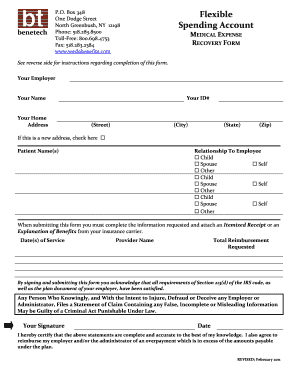
Get Benetech Forms
How it works
-
Open form follow the instructions
-
Easily sign the form with your finger
-
Send filled & signed form or save
How to fill out the Benetech Forms online
Filling out the Benetech Flexible Spending Account Medical Expense Recovery Form online can streamline your reimbursement process. This guide provides clear, step-by-step instructions to help you complete the form accurately.
Follow the steps to effectively fill out the Benetech Forms.
- Click ‘Get Form’ button to obtain the form and open it in the editor.
- Enter your name, Employee ID Number (the last four digits of your Social Security Number), and your home address in the designated fields. If your address has changed, make sure to check the box indicating this is a new address.
- Enter the names of the patient(s) along with their relationships to you as the employee. You can submit reimbursement requests for multiple family members on the same form.
- Detail the dates of service by indicating the earliest date through the latest date being requested. For example, input the date range as (6/5/07-6/16/07). Then, list the names of the provider(s) who rendered the services.
- Clearly indicate the total amount you are requesting for reimbursement. Ensure this total reflects the correct figure based on the attached receipts or Explanation of Benefits.
- Sign and date the form in the specified section, acknowledging that all information provided is complete and accurate to the best of your knowledge.
- After completing the form and attaching required documents, submit it via US mail, fax, or email using the information provided on the form.
- Finally, review your entries for any mistakes, then save changes, download, print, or share the form as needed.
Complete your Benetech Forms online today for a seamless reimbursement experience.
Related links form
Benetech was founded in 1989, with a strong commitment to using technology for social impact. Since its inception, Benetech has been at the forefront of creating solutions like Benetech Forms to empower users in managing legal documents. Through its innovative approach, Benetech has transformed the accessibility of legal services over the decades. This foundation has set the stage for continued growth and adaptation in a changing legal landscape.
Industry-leading security and compliance
-
In businnes since 199725+ years providing professional legal documents.
-
Accredited businessGuarantees that a business meets BBB accreditation standards in the US and Canada.
-
Secured by BraintreeValidated Level 1 PCI DSS compliant payment gateway that accepts most major credit and debit card brands from across the globe.


