Loading
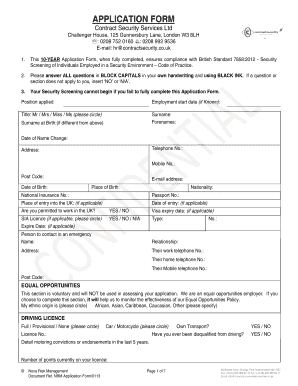
Get Security Form
How it works
-
Open form follow the instructions
-
Easily sign the form with your finger
-
Send filled & signed form or save
How to fill out the Security Form online
Filling out the Security Form online is a crucial step in ensuring compliance with security standards. This guide offers clear, step-by-step instructions to help you complete the form accurately and efficiently.
Follow the steps to successfully complete the Security Form.
- Click ‘Get Form’ button to obtain the form and open it in a digital format.
- Begin by filling in your position applied for and your expected employment start date if known. Ensure all responses are in BLOCK CAPITALS.
- Complete personal details including your title, surname, forenames, date of birth, and nationality.
- Fill in your contact information including telephone number, mobile number, email address, and address.
- Indicate your right to work in the UK, and provide any relevant visa details if applicable.
- Complete the Equal Opportunities section, which is voluntary, but can assist in monitoring effectiveness.
- Provide your driving licence details along with any relevant history of disqualification.
- Provide details regarding any personal cautions, convictions, or investigations by the Police.
- Complete financial questions which are mandatory for the security screening process.
- List at least two character referees who are not related to you or your current employer.
- Fill in education and service records if applicable, detailing the institutions and qualifications.
- Complete your employment record over the past ten years, stating all positions and reasons for leaving.
- Review the declaration section carefully before signing. Ensure that all information is accurate.
- Attach required proof of identity and address, selecting appropriate documentation from the provided groups.
- Once everything is completed, ensure to save changes, and options to download, print, or share the form are available as needed.
Start completing the Security Form online today to ensure a smooth application process.
Related links form
Filling out a security report requires accurate and detailed documentation of the incident. Begin with basic information like date, time, and location, followed by a description of what occurred. Leveraging a formatted Security Form can streamline the process, ensuring you capture all key elements effectively.
Industry-leading security and compliance
US Legal Forms protects your data by complying with industry-specific security standards.
-
In businnes since 199725+ years providing professional legal documents.
-
Accredited businessGuarantees that a business meets BBB accreditation standards in the US and Canada.
-
Secured by BraintreeValidated Level 1 PCI DSS compliant payment gateway that accepts most major credit and debit card brands from across the globe.


