Loading
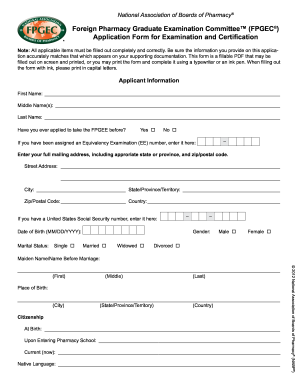
Get Fpgec
How it works
-
Open form follow the instructions
-
Easily sign the form with your finger
-
Send filled & signed form or save
How to fill out the Fpgec online
This guide provides clear and comprehensive instructions on how to properly fill out the Fpgec online application form. By following these steps, users can ensure their application is completed accurately and efficiently.
Follow the steps to fill out the Fpgec application form correctly.
- Click ‘Get Form’ button to access the Fpgec application form. This will allow you to open it on your screen for completion.
- Begin with the 'Applicant Information' section. Fill in your first name, middle name(s), and last name as they appear on your supporting documents. Indicate if you have applied to take the FPGEE before, and if applicable, enter your Equivalency Examination (EE) number.
- Provide your full mailing address, including street address, city, state or province, zip or postal code, and country.
- If you possess a United States Social Security number, enter it here. Then, input your date of birth in the specified format (MM/DD/YYYY) and select your current marital status.
- Fill in your place of birth, including city, state or province, and country. Also, provide information regarding your citizenship at birth, upon entering pharmacy school, and your current citizenship.
- In the 'Pharmacist Education Information' section, list the names of all schools attended for pharmacy courses, along with their locations, attendance dates, duration, and the degrees obtained.
- Indicate if an unrestricted license was required to practice pharmacy in the country where you obtained your degree, along with the dates of issuance for any licenses and registrations.
- If applicable, provide details regarding any punitive actions taken against you by pharmacy licensing authorities. Explain any relevant information on a separate sheet.
- Read and complete the certification statement, ensuring all information is accurate. Include the required photographs and ensure the official seals or signatures cover a portion of the attached photo.
- Finally, sign the application in the presence of a Notary Public, Consular Official, or First-Class Magistrate. They will complete their portion of the form, certifying your signature.
- Once all sections are completed, save your changes and choose the suitable option to download, print, or share the form as needed.
Complete your Fpgec application form online today to ensure a smooth application process.
Related links form
The passing score for the Fpgee exam is generally set at 75. This means that you need to answer a combination of questions correctly to achieve this threshold. Preparing for the Fpgec effectively can help you reach or exceed this score. Utilizing resources like US Legal Forms can enhance your study experience, providing essential materials and guidance for your Fpgec exam preparation.
Industry-leading security and compliance
US Legal Forms protects your data by complying with industry-specific security standards.
-
In businnes since 199725+ years providing professional legal documents.
-
Accredited businessGuarantees that a business meets BBB accreditation standards in the US and Canada.
-
Secured by BraintreeValidated Level 1 PCI DSS compliant payment gateway that accepts most major credit and debit card brands from across the globe.


