Loading
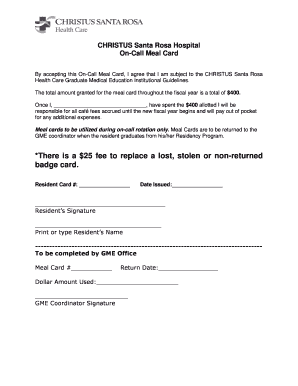
Get Meal Card Account Microsoft Form
How it works
-
Open form follow the instructions
-
Easily sign the form with your finger
-
Send filled & signed form or save
How to fill out the Meal Card Account Microsoft Form online
This guide provides clear instructions on how to fill out the Meal Card Account Microsoft Form online. Follow the steps below to ensure that you accurately complete each section and field of the form.
Follow the steps to complete your Meal Card Account form online.
- Press the ‘Get Form’ button to access the Meal Card Account form and open it for editing.
- In the first section, enter your Resident Card number in the appropriate field. Ensure that you double-check the number for accuracy to avoid any issues.
- Next, input the date issued in the designated field. Use the format MM/DD/YYYY for clarity.
- Clearly sign in the designated area to confirm your acceptance of the terms associated with the On-Call Meal Card.
- Below your signature, print or type your name in the provided space to complete your identification.
- In the section to be completed by the GME Office, leave the Meal Card number section blank; this will be filled in by the GME coordinator.
- Also, leave the return date and dollar amount used fields blank for the GME coordinator to complete.
- Review all the entered information to ensure accuracy before finalizing.
- Once you have confirmed that everything is correct, save your changes and consider downloading, printing, or sharing the form as needed.
Complete your Meal Card Account form online today!
Autofill in Microsoft Forms can simplify data entry for users. However, it primarily relies on the user's browser settings, which may offer suggestions based on previous inputs. Encourage users to enable their autofill features for a quicker experience with your Meal Card Account Microsoft Form, making it even easier to complete.
Industry-leading security and compliance
US Legal Forms protects your data by complying with industry-specific security standards.
-
In businnes since 199725+ years providing professional legal documents.
-
Accredited businessGuarantees that a business meets BBB accreditation standards in the US and Canada.
-
Secured by BraintreeValidated Level 1 PCI DSS compliant payment gateway that accepts most major credit and debit card brands from across the globe.


