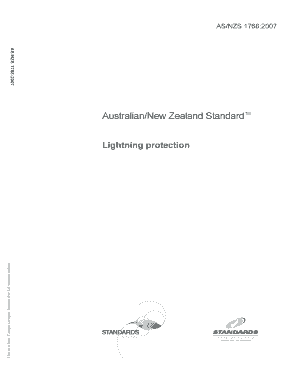
Get As 1768
How it works
-
Open form follow the instructions
-
Easily sign the form with your finger
-
Send filled & signed form or save
How to use or fill out the As 1768 online
The AS/NZS 1768:2007 standard provides authoritative guidelines for lightning protection in various structures. This guide will help you understand how to access and fill out the online version of the AS 1768 form effectively.
Follow the steps to fill out the AS 1768 online.
- Click the ‘Get Form’ button to obtain the AS 1768 document and open it in your online editor.
- Review the sections of the document as they are generally outlined in the form. Begin with the scope and general aspects of lightning protection covered in Section 1.
- Move to Section 2, where you will assess and manage the risk due to lightning. Make sure to document any relevant analyses or considerations in this field.
- In Section 3, provide any necessary precautions for personal safety. Detail behaviors that individuals should adopt during a lightning storm.
- Continue to Section 4 to enter specifics about the protection of structures. Include details on protection methods, materials, and conductor specifications.
- Proceed to Section 5, focusing on the protection of individuals and equipment within buildings. Ensure your entries cover protection methods effectively.
- Complete Section 6 by including strategies for miscellaneous structures and properties needing lightning protection.
- In Section 7, detail any special considerations for structures containing explosive or highly flammable contents.
- Conclude with Section 8, outlining installation and maintenance practices for lightning protection systems.
- Once you have filled out all the relevant sections of the AS 1768 form, save your changes, and choose whether to download, print, or share the document.
Start filling out your AS 1768 form online today to ensure proper lightning protection.
Typically, the PA 1768 form is completed by individuals involved in a property transfer, such as sellers, buyers, or their legal representatives. This ensures that all necessary information regarding the transaction is recorded accurately. Engaging a knowledgeable professional can streamline the process and minimize errors. Using USLegalForms, you can access resources and assistance to guide you through completing the PA 1768 form effectively.
Industry-leading security and compliance
-
In businnes since 199725+ years providing professional legal documents.
-
Accredited businessGuarantees that a business meets BBB accreditation standards in the US and Canada.
-
Secured by BraintreeValidated Level 1 PCI DSS compliant payment gateway that accepts most major credit and debit card brands from across the globe.


