Loading
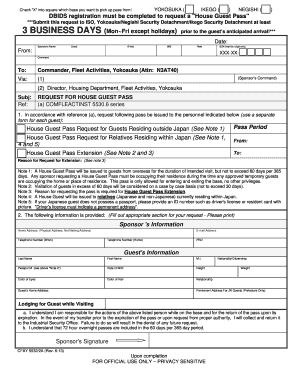
Get Cfay Iso
How it works
-
Open form follow the instructions
-
Easily sign the form with your finger
-
Send filled & signed form or save
How to fill out the Cfay Iso online
The Cfay Iso is a vital document for requesting a House Guest Pass for visitors at military installations. Completing this form accurately is essential to ensure a smooth processing of your request.
Follow the steps to fill out the Cfay Iso online successfully.
- Click ‘Get Form’ button to obtain the form and open it in the editor for completion.
- Review the introduction section, ensuring you have the necessary details regarding the DBIDS registration and submission timeline.
- Fill out the date and the sponsor's name, providing their last name, first name, and middle initial.
- Specify the sponsor's last four digits of the SSN and their command information.
- Indicate the appropriate base from where you are requesting the pass: Yokosuka, Ikego, or Negishi, by checking the corresponding box.
- Select the type of guest pass you are requesting based on the options provided for guests residing outside or within Japan, or for extensions.
- Indicate the pass period by filling in the start and end dates.
- If requesting an extension, provide a reason for the request.
- Input the sponsor's home address, email address, work and home telephone numbers.
- Complete the guest's information section, including their home address, nationality, weight, and physical attributes.
- Acknowledge your responsibility in ensuring the guest’s compliance while on base by signing the sponsor's section.
- After completing all necessary fields, save changes to your form.
- Download, print, or share the completed form as required.
Complete and submit your Cfay Iso form online to facilitate your guest's visit.
The ISO code for Japan includes both two-letter and three-letter identifiers: 'JP' and 'JPN,' respectively. These codes, part of the Cfay Iso standards, facilitate easy identification and interaction with Japan in official, business, and academic settings. By using these codes, you can ensure your documents and communications meet global standards, which is vital when collaborating internationally.
Industry-leading security and compliance
US Legal Forms protects your data by complying with industry-specific security standards.
-
In businnes since 199725+ years providing professional legal documents.
-
Accredited businessGuarantees that a business meets BBB accreditation standards in the US and Canada.
-
Secured by BraintreeValidated Level 1 PCI DSS compliant payment gateway that accepts most major credit and debit card brands from across the globe.


