Loading
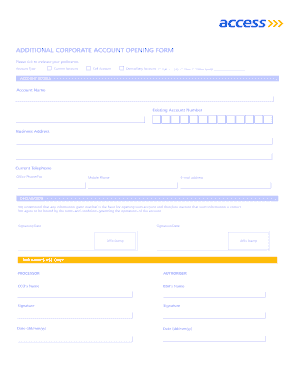
Get Accessbank Opening Account Form
How it works
-
Open form follow the instructions
-
Easily sign the form with your finger
-
Send filled & signed form or save
How to fill out the Accessbank Opening Account Form online
Filling out the Accessbank Opening Account Form online can simplify the process of opening an account. This guide will provide you with clear and detailed steps to navigate through each section of the form effectively.
Follow the steps to complete the form correctly.
- Click ‘Get Form’ button to obtain the form and open it in the editor.
- Select your preferred account type by ticking the appropriate box for either a Current Account, Call Account, Domiciliary Account, or any other specification you wish to indicate.
- Fill in the account details section, which includes the Account Name, Existing Account Number (if applicable), Business Address, Current Telephone Number, Office Phone/Fax, Mobile Phone, and E-mail address.
- Read and acknowledge the declaration by confirming that the information provided is correct. You must also agree to abide by the bank's terms and conditions for account operations.
- Provide your signature and the date in the designated area. If applicable, affix your organization's stamp.
- For the bank’s use only, leave the sections regarding Processor, Authoriser, CCO’s Name, BSH’s Name, and their respective signatures and dates blank for the bank to complete.
- Ensure to review all entries for accuracy before proceeding. You can then save changes, download a copy of the completed form, print it for physical submission, or share it as required.
Complete your Accessbank Opening Account Form online today to streamline your account setup process.
The account opening form in a bank is a crucial document that provides the bank with your personal and financial details to create your account. This form often includes sections on identification, contact details, and account preferences. Make sure to fill out the Accessbank Opening Account Form thoroughly to facilitate a swift account activation.
Industry-leading security and compliance
US Legal Forms protects your data by complying with industry-specific security standards.
-
In businnes since 199725+ years providing professional legal documents.
-
Accredited businessGuarantees that a business meets BBB accreditation standards in the US and Canada.
-
Secured by BraintreeValidated Level 1 PCI DSS compliant payment gateway that accepts most major credit and debit card brands from across the globe.


