Loading
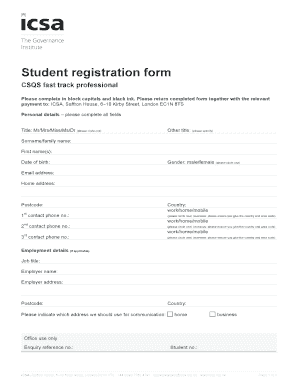
Get Fast Track Professional Student Registration Form.docx
How it works
-
Open form follow the instructions
-
Easily sign the form with your finger
-
Send filled & signed form or save
How to fill out the Fast Track Professional Student Registration Form.docx online
This guide provides step-by-step instructions for users on how to accurately fill out the Fast Track Professional Student Registration Form online. Completing this form correctly ensures a smooth registration process.
Follow the steps to complete your registration form online.
- Click the ‘Get Form’ button to download the Fast Track Professional Student Registration Form. This will allow you to open it in your preferred editor.
- Begin filling out the personal details section. It is essential to complete all fields, using block capitals and black ink as specified. You will need to provide your title, surname, first names, date of birth, gender, email address, and home address, along with your postcode and contact phone numbers.
- In the employment details section (if applicable), include your job title, employer name, and employer address. Specify the address you prefer for communication — either your home or business address.
- Indicate your intended method of study from the given options. This includes self-study or through various tuition providers.
- In the previous study and qualifications section, tick the box that corresponds with the highest academic and professional qualifications you have achieved.
- For payment details, indicate how you will be paying. You can enclose a cheque or bank draft or complete a payment form. Specify whether your registration fees are self-funded or employer-funded.
- Provide information about your current situation by selecting the relevant box that encapsulates your professional status.
- Answer the questions regarding character and standing honestly. This section pertains to any financial or legal issues that may affect your eligibility.
- Read and understand ICSA's privacy policy regarding personal data. If you wish to receive updates, remember to tick the appropriate box.
- Finally, certify that all information provided is accurate by signing and dating the form. This completes your registration.
- Once filled, you can save the changes, download, print, or share the form as necessary for submission.
Get started on your registration process by filling out the Fast Track Professional Student Registration Form online today!
A student enrollment form is used to register new students to schools, colleges, or universities. With this free online Student Enrollment Form, educational institutions of all sizes can seamlessly collect student enrollment forms online!
Industry-leading security and compliance
US Legal Forms protects your data by complying with industry-specific security standards.
-
In businnes since 199725+ years providing professional legal documents.
-
Accredited businessGuarantees that a business meets BBB accreditation standards in the US and Canada.
-
Secured by BraintreeValidated Level 1 PCI DSS compliant payment gateway that accepts most major credit and debit card brands from across the globe.


