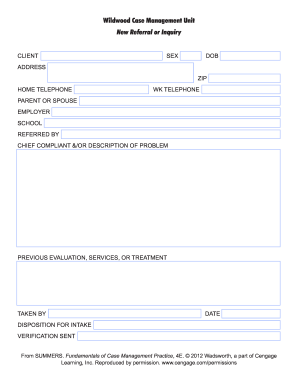
Get Wildwood Case Management Unit Forms
How it works
-
Open form follow the instructions
-
Easily sign the form with your finger
-
Send filled & signed form or save
How to fill out the Wildwood Case Management Unit Forms online
Filling out the Wildwood Case Management Unit Forms online is a straightforward process designed to assist users in providing necessary information efficiently. This guide will walk you through each section of the form, making it easy to understand and complete.
Follow the steps to successfully complete the form
- Click the ‘Get Form’ button to obtain the form and access it in the editing platform.
- Begin with the 'Client' section where you will input the full name of the individual for whom you are making the referral or inquiry. Make sure to double-check for any typos to ensure accurate identification.
- Next, fill in the 'Sex' field by selecting or entering the sex of the client as specified.
- In the 'DOB' (date of birth) field, enter the client's date of birth in the format requested, as this information is crucial for age-related assessments.
- Provide the full 'Address' and 'ZIP' code of the client to ensure correct identification and service delivery. This is essential for any follow-up communications.
- Record both the 'Home Telephone' and 'Work Telephone' numbers of the client. This will help in maintaining contact throughout the case management process.
- In the 'Parent or Spouse' field, input the name of the relevant contact person, maintaining privacy and sensitivity to the client's situation.
- Complete the 'Employer' section with the relevant details about the client's employment situation, which may aid in understanding the client’s context.
- If applicable, include the 'School' attended by the client, especially useful for younger clients and their educational needs.
- Provide the name of the person who 'Referred' the client to the service, ensuring proper tracking of the referral source.
- In the 'Chief Complaint &/or Description of Problem' section, summarize the main issues or concerns that led to this referral. Be clear and concise.
- If the client has undergone any 'Previous Evaluations, Services, or Treatment,' document them here to provide context on their history.
- Indicate who 'Taken by' in this section, identifying the professional completing the form or managing the case.
- Fill in the 'Date' field to indicate when the form is being completed. This helps in maintaining accurate records.
- Finally, review the 'Disposition for Intake' and 'Verification Sent' sections to finalize your submission, ensuring that all required fields are correctly filled out.
- Once you have reviewed all information for accuracy, you can save changes, download, print, or share the form as necessary.
Start filling out the Wildwood Case Management Unit Forms online today for an efficient case management process.
The seven core functions of case management consist of assessment, planning, coordination, advocacy, monitoring, evaluation, and crisis intervention. Each function addresses different aspects of client care and ensures comprehensive support. With the help of Wildwood Case Management Unit Forms, you can enhance these functions by ensuring accurate records, effective communication, and a structured approach, ultimately leading to improved client satisfaction and outcomes.
Industry-leading security and compliance
-
In businnes since 199725+ years providing professional legal documents.
-
Accredited businessGuarantees that a business meets BBB accreditation standards in the US and Canada.
-
Secured by BraintreeValidated Level 1 PCI DSS compliant payment gateway that accepts most major credit and debit card brands from across the globe.


