Loading
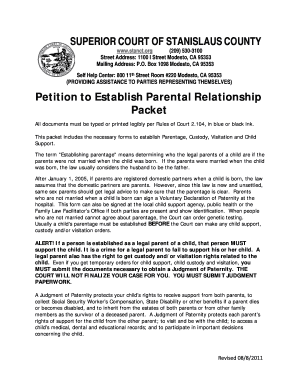
Get Fillable Fl003
How it works
-
Open form follow the instructions
-
Easily sign the form with your finger
-
Send filled & signed form or save
How to fill out the Fillable Fl003 online
The Fillable Fl003 is an essential form required for filing a Confidential Declaration in family law cases. This guide provides clear, step-by-step instructions to help users with varying levels of familiarity with legal documents submit this form accurately online.
Follow the steps to successfully complete the Fillable Fl003 online.
- Click the ‘Get Form’ button to obtain the form and open it in the online editor.
- In the first section, input your full name as the petitioner. Ensure your name is spelled correctly.
- Provide your current street address, including city, state, and zip code. This is required for proper identification.
- Indicate your alias (if any) and include your social security number. Remember that this information will be kept confidential.
- Fill in your date of birth and driver's license number. Check the appropriate box indicating your gender.
- Next, enter the details for the respondent, including their full name, address, alias, social security number, date of birth, and gender.
- Carefully read the declaration statement at the bottom of the form, acknowledging that the information provided is accurate.
- Affix your signature and date the document.
- Review all entered information for accuracy. Once verified, you can save changes, download, print, or share the form according to your needs.
Complete the Fillable Fl003 online today to ensure your family law case proceeds without delay.
To complete a fillable PDF form, simply open it with a PDF reader that supports form filling. Click on the fields to enter your information as prompted, then save the document once you finish. Many users prefer fillable forms like the Fillable Fl003 from US Legal Forms, which streamline the process for various applications.
Industry-leading security and compliance
US Legal Forms protects your data by complying with industry-specific security standards.
-
In businnes since 199725+ years providing professional legal documents.
-
Accredited businessGuarantees that a business meets BBB accreditation standards in the US and Canada.
-
Secured by BraintreeValidated Level 1 PCI DSS compliant payment gateway that accepts most major credit and debit card brands from across the globe.


