Loading
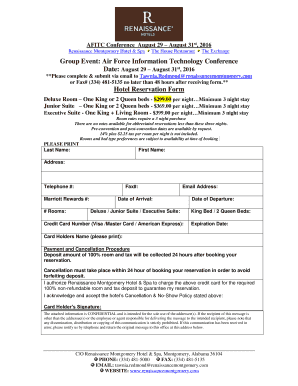
Get Hotel Reservation Form - Group
How it works
-
Open form follow the instructions
-
Easily sign the form with your finger
-
Send filled & signed form or save
How to fill out the Hotel Reservation Form - Group online
This guide provides a clear and supportive overview of how to complete the Hotel Reservation Form for group bookings. By following the steps outlined below, you can ensure that your reservation process is seamless and efficient.
Follow the steps to complete your hotel reservation form online.
- Click the ‘Get Form’ button to access the Hotel Reservation Form and open it for completion.
- Begin filling out the form by providing your last name and first name in the designated fields. Make sure to input accurate information as this will be used for your reservation.
- Next, fill in your complete address, including city, state, and zip code. This information helps the hotel with correspondence and check-in processes.
- Enter your telephone number and fax number if applicable. This contact information will be used for communication regarding your reservation.
- If you have a Marriott Rewards number, input it in the specified field to earn loyalty points for your stay.
- Indicate the number of rooms you would like to reserve. This is essential for the hotel to accommodate your group effectively.
- Provide your email address for confirmation and any updates regarding your reservation.
- Select your date of arrival and date of departure from the calendars provided. Ensure these dates align with your travel plans.
- Choose your preferred room type (Deluxe Room, Junior Suite, or Executive Suite) and specify the bed type (King Bed or 2 Queen Beds) based on availability.
- Fill in your credit card details to secure your reservation. Enter the card number, expiration date, and cardholder's name clearly.
- Acknowledge the payment and cancellation policy by providing your signature in the designated area. This confirms your acceptance of the terms.
- Once you have completed the form, review all entries for accuracy. After confirming that all information is correct, you can save the changes, download, print, or share the form as needed.
Complete your hotel reservation form online to secure your stay for the AFITC Conference.
The primary difference between single and group reservations lies in the number of rooms requested. A single reservation accommodates one guest or couple, while a group reservation secures multiple rooms for a larger party. Using a Hotel Reservation Form - Group helps organize the details for group bookings, ensuring a smooth and enjoyable experience for everyone involved.
Industry-leading security and compliance
US Legal Forms protects your data by complying with industry-specific security standards.
-
In businnes since 199725+ years providing professional legal documents.
-
Accredited businessGuarantees that a business meets BBB accreditation standards in the US and Canada.
-
Secured by BraintreeValidated Level 1 PCI DSS compliant payment gateway that accepts most major credit and debit card brands from across the globe.


