Loading
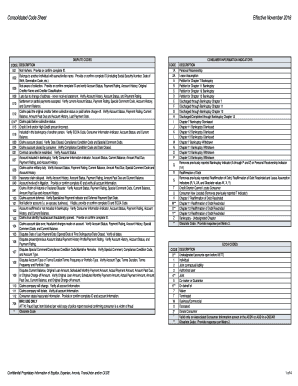
Get Consolidated Code Sheet
How it works
-
Open form follow the instructions
-
Easily sign the form with your finger
-
Send filled & signed form or save
How to fill out the Consolidated Code Sheet online
Filling out the Consolidated Code Sheet online is a straightforward process that assists users in managing their information efficiently. This guide provides step-by-step instructions to ensure that you accurately complete the form and submit it with confidence.
Follow the steps to fill out the Consolidated Code Sheet online.
- Press the ‘Get Form’ button to access the Consolidated Code Sheet and open it in the editor.
- Review the dispute codes section. Identify the relevant code(s) that apply to your situation. Make sure to read the descriptions carefully to select the most accurate code.
- Enter any required personal information. This may include your name, address, Social Security number, and other identifiers necessary for proper verification.
- Navigate to the consumer information indicators. Select the indicators that properly reflect your current status, such as bankruptcy or lease assumptions.
- Fill in the ECOA codes as appropriate, ensuring that you represent your contractual obligations accurately.
- Complete the account status codes section. Here, you will indicate the current standing of your accounts, selecting the relevant codes based on your records.
- Input the payment rating codes where required. These codes will reflect your payment history and should be chosen based on the specific accounts you are referencing.
- Finish by examining the special comment codes and compliance condition codes if they apply to your circumstances. These additional codes can further clarify your account situation.
- Once all fields are accurately filled, save your changes. You may then choose to download, print, or share the completed form as needed.
Start filling out your Consolidated Code Sheet online now to ensure your information is accurate and up-to-date.
Home visits services (CPT ® codes 99341–99350) may only be billed when services are provided in beneficiary's private residence (POS 12). To bill these codes, physician must be physically present in beneficiary's home.
Industry-leading security and compliance
US Legal Forms protects your data by complying with industry-specific security standards.
-
In businnes since 199725+ years providing professional legal documents.
-
Accredited businessGuarantees that a business meets BBB accreditation standards in the US and Canada.
-
Secured by BraintreeValidated Level 1 PCI DSS compliant payment gateway that accepts most major credit and debit card brands from across the globe.


