Loading
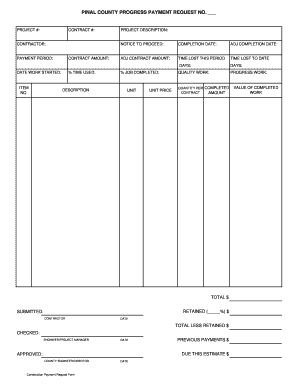
Get Construction Payment Request Form
How it works
-
Open form follow the instructions
-
Easily sign the form with your finger
-
Send filled & signed form or save
How to fill out the Construction Payment Request Form online
Filling out the Construction Payment Request Form online is a crucial step in ensuring timely payment for your services. This guide will lead you through each section of the form, helping you provide the necessary information accurately and efficiently.
Follow the steps to complete the Construction Payment Request Form online.
- Click ‘Get Form’ button to access the Construction Payment Request Form and open it in your online editor.
- Begin by entering the project number in the designated field marked 'PROJECT #.' This identifies the specific project associated with your payment request.
- Next, fill in the contract number under 'CONTRACT #.' This connects your request with the terms set out in your contract.
- Enter the contractor's name in the 'CONTRACTOR' field. This should reflect the business entity that is performing the work.
- Use the 'PROJECT DESCRIPTION' section to briefly describe the nature of the project, providing context for your payment request.
- In the 'NOTICE TO PROCEED' section, input the date when you were officially authorized to begin your work.
- Fill in the 'COMPLETION DATE' with the agreed date for finishing the project, and if there have been changes, specify the adjusted completion date in 'ADJ COMPLETION DATE.'
- Indicate any time lost to date in the 'TIME LOST TO DATE' section to account for delays.
- Specify the pay period for this request under 'PAYMENT PERIOD.' This will clarify the timeframe covered by this payment request.
- Input the original contract amount in 'CONTRACT AMOUNT' and any adjustments in 'ADJ CONTRACT AMOUNT.'
- Record the time lost during this payment period in the designated field under 'TIME LOST THIS PERIOD.'
- Document the date work began in 'DATE WORK STARTED' and calculate the percentage of time used and job completed, filling these in the respective fields.
- Evaluate and note the quality and progress of work in their respective sections.
- Detail each item you are requesting payment for, including its number, description, unit price, quantity, and total amount.
- Total the amount requested and calculate the retained percentage as shown in the form.
- At the bottom of the form, ensure that the contractor submits the form with their name and date, then the engineer or project manager should check it and fill their information as needed.
- Finally, save your changes, and use the options to download, print or share the completed form based on your needs.
Complete your documents online to ensure a smooth and efficient payment process.
The payment method for construction projects can vary, but common options include direct bank transfers, checks, or credit card payments. Contracts often specify acceptable payment methods, and a Construction Payment Request Form can include payment instructions tailored to your preferences. This clarity ensures that clients know how to complete their payments efficiently.
Industry-leading security and compliance
US Legal Forms protects your data by complying with industry-specific security standards.
-
In businnes since 199725+ years providing professional legal documents.
-
Accredited businessGuarantees that a business meets BBB accreditation standards in the US and Canada.
-
Secured by BraintreeValidated Level 1 PCI DSS compliant payment gateway that accepts most major credit and debit card brands from across the globe.


