Loading
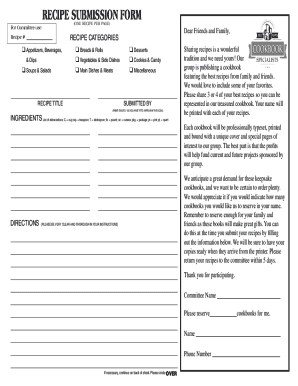
Get Jumbo Jacks Cookbook Specialists Recipe Submission Form 2022-2025
How it works
-
Open form follow the instructions
-
Easily sign the form with your finger
-
Send filled & signed form or save
How to fill out the Jumbo Jacks Cookbook Specialists Recipe Submission Form online
This guide provides detailed instructions on completing the Jumbo Jacks Cookbook Specialists Recipe Submission Form online. Follow these steps to ensure your recipes are submitted accurately and successfully.
Follow the steps to complete your recipe submission form
- Click ‘Get Form’ button to obtain the form and open it in the editor.
- Select a recipe category from the provided options, such as appetizers, soups, or desserts. Be sure to choose only one category per recipe submission.
- Enter the recipe title clearly in the designated field. This title will be displayed prominently in the cookbook.
- In the 'Submitted By' section, print your name exactly as you want it to appear in the cookbook. Ensure there are no spelling errors.
- List all ingredients required for your recipe, using common abbreviations provided in the form (e.g., C. for cup, tsp. for teaspoon). Organize the list clearly for easy reading.
- Provide detailed directions for preparing the recipe. This section should be thorough to assist users in recreating your dish successfully.
- Indicate the number of cookbooks you would like to reserve in your name. Consider how many copies will be useful for you and those you want to gift.
- Fill out your contact information, including your name and phone number, to ensure the committee can reach you if needed.
- Review all entries for accuracy and completeness before finalizing your submission.
- Upon completion, you can save changes, download the form, print it, or share it with others as needed.
Submit your recipes online today to contribute to our community cookbook!
As you work through how to make your own cookbook, this will help you take inventory of your recipes and organize them into a logical order. Collect and Capture Photos. ... Choose Your Book. ... Give It a Title. ... Pen an Opening Note. ... Think Through Format. ... Place the Recipes. ... Add the Filling. ... Print and Share.
Industry-leading security and compliance
US Legal Forms protects your data by complying with industry-specific security standards.
-
In businnes since 199725+ years providing professional legal documents.
-
Accredited businessGuarantees that a business meets BBB accreditation standards in the US and Canada.
-
Secured by BraintreeValidated Level 1 PCI DSS compliant payment gateway that accepts most major credit and debit card brands from across the globe.


