Loading
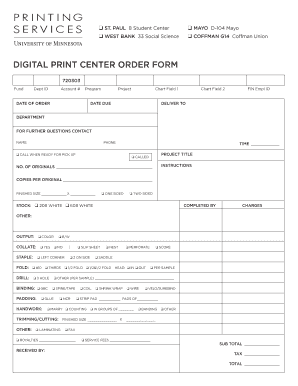
Get Copy Center Order Form - Printing Services
How it works
-
Open form follow the instructions
-
Easily sign the form with your finger
-
Send filled & signed form or save
How to fill out the Copy Center Order Form - Printing Services online
Filling out the Copy Center Order Form online can streamline your printing requests and ensure that your project is completed accurately. This guide provides clear instructions on how to complete each section of the form to facilitate efficient service.
Follow the steps to complete the form accurately.
- Click ‘Get Form’ button to obtain the form and open it in your preferred format.
- Begin by filling out the Fund, Dept ID, and Account # fields, which are essential for billing purposes and ensuring that the order is charged correctly.
- Enter the date of order and the project title to maintain a record of when the request was made and what it pertains to.
- Provide the date due for your project to specify when you need the finished materials.
- In the delivery section, fill in the name of the person or the department receiving the printed materials, including their phone number for any necessary follow-up.
- Indicate the number of originals and the number of copies required per original to clarify your printing needs.
- Specify the finished size of the documents by entering the dimensions required.
- Choose whether the printing should be one-sided or two-sided to suit your project's format.
- Select the stock type from the available options that best fits your project, such as 20# white or 60# white.
- Define the output type by selecting either color or black and white printing, based on your preference.
- Decide whether the copies need to be collated and how you would like them stapled or handled will help in fulfilling your specific formatting requirements.
- If any additional finishing services are required, such as binding, trimming, or laminating, please specify the details in the relevant sections.
- Finally, review all sections to ensure the accuracy of the provided information before you save the changes, download, print, or share the form.
Complete your Copy Center Order Form online today for efficient printing services.
Yes, you can print documents from your email at CVS. Simply access the Copy Center Order Form - Printing Services, download your email attachment, and upload it for printing. This seamless process makes it simple to have your important documents printed quickly.
Industry-leading security and compliance
US Legal Forms protects your data by complying with industry-specific security standards.
-
In businnes since 199725+ years providing professional legal documents.
-
Accredited businessGuarantees that a business meets BBB accreditation standards in the US and Canada.
-
Secured by BraintreeValidated Level 1 PCI DSS compliant payment gateway that accepts most major credit and debit card brands from across the globe.


