Loading
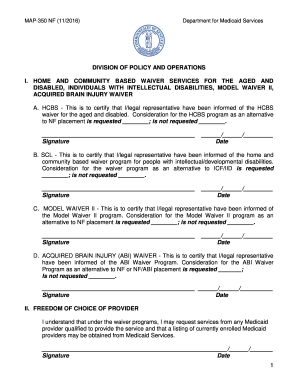
Get Map 350
How it works
-
Open form follow the instructions
-
Easily sign the form with your finger
-
Send filled & signed form or save
How to fill out the Map 350 online
Filling out the Map 350 online is crucial for accessing various Home and Community Based Waiver services. This guide will provide you with clear, step-by-step instructions to ensure that you accurately complete the form.
Follow the steps to effectively fill out the Map 350 form.
- Press the ‘Get Form’ button to access the form and open it in your chosen editor.
- Begin with Part I, where you will indicate whether you or your legal representative have been informed of the Home and Community Based Services (HCBS) waiver for the aged and disabled. Check the appropriate box to request consideration for the HCBS program as an alternative to nursing facility (NF) placement.
- Continue in Part I with the Supports for Community Living (SCL). Confirm if you or your legal representative have been informed about the waiver program for people with intellectual and developmental disabilities. Mark the box for requesting consideration for the waiver as an alternative to Intermediate Care Facility for Individuals with Intellectual Disabilities (ICF/IID).
- Proceed to the Model Waiver II section of Part I. Confirm your or your legal representative's understanding of the Model Waiver II program and indicate whether consideration for this program as an alternative to NF placement is requested.
- In the Acquired Brain Injury (ABI) Waiver section, affirm your awareness of the ABI Waiver Program and specify if you are requesting this as an alternative to NF or NF/ABI placement.
- Move to Part II, where you must sign and date to acknowledge your Freedom of Choice of Provider under the waiver programs. This indicates that you understand that you can request services from any qualified Medicaid provider.
- In Part III, certify that you or your legal representative have been informed about the availability of resource assessments for financial planning. Sign and date this section.
- Next, fill in the Recipient Information section with the Medicaid recipient's name, address, phone number, and Medicaid number. Additionally, provide the responsible party or legal representative's details.
- Complete the last section with the signature and title of the individual assisting with the form's completion, along with their agency or facility's name and address.
- After reviewing the completed form for accuracy, save your changes, and then proceed to download, print, or share the form as necessary.
Take the next step in your process by completing the Map 350 online today!
Get form
Experience a faster way to fill out and sign forms on the web. Access the most extensive library of templates available.
Get This Form Now!
Use professional pre-built templates to fill in and sign documents online faster. Get access to thousands of forms.
Industry-leading security and compliance
US Legal Forms protects your data by complying with industry-specific security standards.
-
In businnes since 199725+ years providing professional legal documents.
-
Accredited businessGuarantees that a business meets BBB accreditation standards in the US and Canada.
-
Secured by BraintreeValidated Level 1 PCI DSS compliant payment gateway that accepts most major credit and debit card brands from across the globe.


