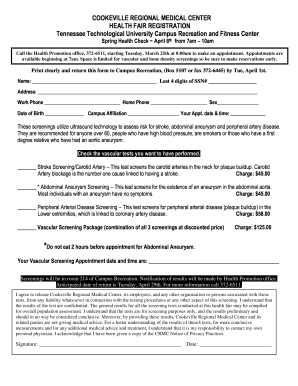
Get Health Fair Registration Form Template
How it works
-
Open form follow the instructions
-
Easily sign the form with your finger
-
Send filled & signed form or save
How to fill out the Health Fair Registration Form Template online
Filling out the Health Fair Registration Form Template online can streamline your registration process and ensure you secure your screening appointments. This guide will walk you through each component of the form, offering clear instructions to help you complete it efficiently.
Follow the steps to accurately complete your registration form.
- Click ‘Get Form’ button to obtain the form and open it in the online editor.
- Begin by providing your name in the designated field. Make sure to print clearly to ensure legibility.
- Enter your address accurately. This will help with any communication regarding your registration and results.
- Select your sex from the options provided. This information may be relevant for health screenings.
- Select your preferred appointment date and time from the provided options, noting the limited availability for certain screenings.
- Choose which vascular tests you would like to have performed by checking the relevant boxes. Please pay attention to the associated charges.
- Record your vascular screening appointment date and time. Ensure that this appointment aligns with your schedule.
- Review the release agreement and acknowledge your understanding by signing and dating the form.
- Once all fields are completed, you can save your changes. You may also download, print, or share the completed form as required.
Complete your Health Fair Registration Form online today to ensure your spot for vital health screenings.
A registration form is a document designed to collect information from participants wishing to attend an event. In the context of a health fair, a Health Fair Registration Form Template gathers essential data on attendees’ backgrounds, preferences, and health concerns. This information not only streamlines the registration process but also aids organizers in tailoring services to meet participants’ needs.
Industry-leading security and compliance
-
In businnes since 199725+ years providing professional legal documents.
-
Accredited businessGuarantees that a business meets BBB accreditation standards in the US and Canada.
-
Secured by BraintreeValidated Level 1 PCI DSS compliant payment gateway that accepts most major credit and debit card brands from across the globe.


