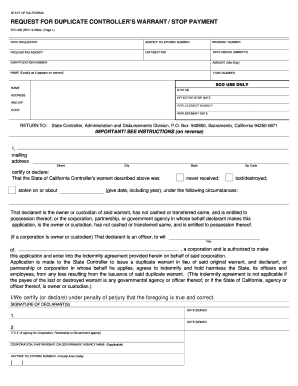
Get How To Fill Out Std 435
How it works
-
Open form follow the instructions
-
Easily sign the form with your finger
-
Send filled & signed form or save
How to fill out the How To Fill Out Std 435 online
Filling out the How To Fill Out Std 435 form online is a straightforward process that enables users to request a duplicate controller's warrant or a stop payment. This guide will provide clear, step-by-step instructions to help you navigate each section of the form effectively.
Follow the steps to successfully complete the form.
- Click the 'Get Form' button to acquire the form and access it in your online editor.
- Begin by entering the date you are submitting the request in the 'Date Requested' field.
- Enter the agency telephone number to ensure that the State Controller's Office can contact you if necessary.
- Input the warrant number you wish to replace in the 'Warrant Number' field.
- Specify the requesting agency's name in the appropriate field.
- Fill out the unit or section from which you are requesting the duplicate warrant.
- Record the date the original warrant was issued in the 'Date Issued (MMDDYY)' section.
- Input your identification number as required.
- Provide the net amount of the warrant in the 'Amount (Net Only)' field.
- Enter your name exactly as it appears on the original warrant.
- Complete the 'Fund Number' field according to your agency's records.
- Specify the status and address details as instructed.
- Fill in the effective stop date and zip code when prompted.
- Indicate the reason for the request, selecting from options like stolen, never received, or lost/destroyed, providing any relevant details.
- Sign the declaration, ensuring that the signature matches the printed name and specify the date signed.
- If applicable, fill out the title and details of the corporation, partnership, or government agency you represent.
- Double-check all entries for accuracy and completeness to avoid delays.
- Finally, save your changes, download the completed form, print it out, or share it as necessary.
Complete the How To Fill Out Std 435 online now to ensure your request is processed efficiently.
You may receive mail from the State Controller Disbursements Bureau if you are due a payment or if there are updates related to your disbursement status. This communication can indicate that you need to complete a process, such as how to fill out STD 435, to ensure you receive what you are entitled to. Staying informed can help you avoid delays. Always review the mail carefully for instructions.
Fill How To Fill Out Std 435
Please fill out the application carefully and completely. All blanks must be filled. 435, to request a duplicate warrant and replace a lost, stolen, or destroyed warrant. How To Fill Out Request For Duplicate Controller S Warrant. Enter your full name, address, and contact details in the designated sections. Report for Duplicate Controller's Warrant Stop Payment (STD-435). Let me show you how. First, go to your state's Franchise Tax Board website. Add and customize text, images, and fillable areas, whiteout unnecessary details, highlight the important ones, and provide comments on your updates. The STD 435 form is a vital document used when requesting a duplicate Controller's warrant or stop payment from the State of California.
Industry-leading security and compliance
-
In businnes since 199725+ years providing professional legal documents.
-
Accredited businessGuarantees that a business meets BBB accreditation standards in the US and Canada.
-
Secured by BraintreeValidated Level 1 PCI DSS compliant payment gateway that accepts most major credit and debit card brands from across the globe.


