Loading
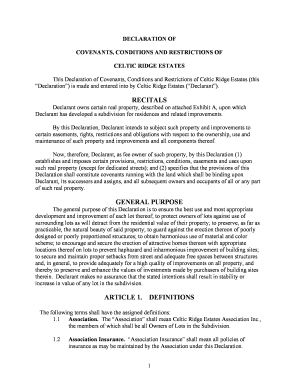
Get Covenants, Conditions And Restrictions Of Cre.doc
How it works
-
Open form follow the instructions
-
Easily sign the form with your finger
-
Send filled & signed form or save
How to use or fill out the COVENANTS, CONDITIONS AND RESTRICTIONS OF CRE.doc online
This guide provides a detailed walkthrough for filling out the COVENANTS, CONDITIONS AND RESTRICTIONS OF CRE.doc document online. Whether you have legal experience or not, this user-friendly guide will help you navigate each section of the document effectively.
Follow the steps to complete the document accurately.
- Click the ‘Get Form’ button to obtain the document and open it in the online editor.
- Begin by reviewing the introductory sections, which include valuable background information about the Declaration's intent and primary focuses. Ensure that you understand the purpose of the document as it relates to property ownership and community standards.
- Proceed to the Definitions section. Carefully fill out any required definitions that apply to your specific situation. Make sure to accurately understand terms like ‘Declarant’, ‘Owner’, and ‘Association’ before proceeding.
- Review the Article on Association of Owners. Here, note any specifics that pertain to your ownership, including voting rights or management structure. Complete the necessary fields based on this information.
- Fill out the Assessments section, which outlines annual budgets, dues, and penalties for late payments. Ensure you provide accurate financial details regarding your ownership obligations.
- Address the Maintenance and Alterations section. Provide information regarding your responsibilities for the maintenance of your lot and adherence to community guidelines.
- Complete the Use and Occupancy section, indicating the intended use of your lot. This is a key element of the document, ensuring compliance with local regulations and community standards.
- Fill out the Architectural Control section, which details regulations around the construction and alteration of properties. Submit any requests for approvals as necessary based on your development plans.
- Review your entries to ensure consistency and accuracy throughout the document. Make changes if necessary.
- Once all sections are complete, save your changes. You may then have options to download, print, or share the completed document as needed.
Complete your documents online today for a smoother property management experience.
7 Types of Restrictive Covenants Non-Compete Covenant. ... Specific Non-Compete Covenant. ... Customer Non-Solicitation Covenant. ... Employee Non-Solicitation Covenant. ... Confidentiality or Non-Disclosure Covenant. ... Garden Leave. ... Assignment of Property Rights.
Industry-leading security and compliance
US Legal Forms protects your data by complying with industry-specific security standards.
-
In businnes since 199725+ years providing professional legal documents.
-
Accredited businessGuarantees that a business meets BBB accreditation standards in the US and Canada.
-
Secured by BraintreeValidated Level 1 PCI DSS compliant payment gateway that accepts most major credit and debit card brands from across the globe.


