Loading
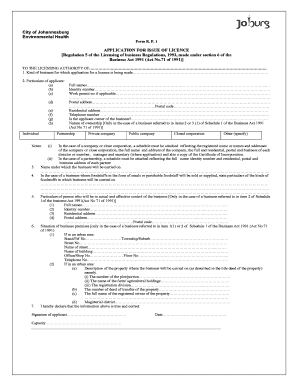
Get Health Certificate Application Form Johannesburg
How it works
-
Open form follow the instructions
-
Easily sign the form with your finger
-
Send filled & signed form or save
How to fill out the Health Certificate Application Form Johannesburg online
This guide will help you navigate the Health Certificate Application Form Johannesburg easily and efficiently. By following these instructions, you will be able to complete the application online with confidence.
Follow the steps to successfully fill out the application form.
- Click ‘Get Form’ button to obtain the form and open it for editing.
- Begin by selecting the type of business for which you are applying for a licence. Make sure this aligns with your intended purposes.
- Provide your personal details under the ‘Particulars of applicant’ section. This includes full names, identity number, work permit number if applicable, and both postal and residential addresses.
- Indicate your contact information by entering your telephone number. Be sure to verify that it is accurate for future communication.
- Answer the question regarding ownership status of the business, and select accordingly whether you are applying as an individual, partnership, or a corporate entity.
- If your business is a company or close corporation, attach a schedule with registered names, addresses, and other required details of directors or partners.
- Enter the name under which your business will operate, as well as specific details about the types of foodstuffs, if applicable.
- Provide particulars of the person in effective control of the business, which should include names, identity numbers, and addresses.
- Fill in the location details of the business premises, including stand/erf number, street information, and any additional property description required.
- Finally, declare that the provided information is true and correct by signing the form, indicating your capacity, and dating the application.
Complete your Health Certificate Application Form online today.
In South Africa, a health and safety certificate typically remains valid for three years. However, validity may depend on specific regulations or organizational requirements. It's important to check local guidelines after obtaining your certificate through the Health Certificate Application Form Johannesburg. Staying updated ensures compliance and helps maintain safety standards.
Industry-leading security and compliance
US Legal Forms protects your data by complying with industry-specific security standards.
-
In businnes since 199725+ years providing professional legal documents.
-
Accredited businessGuarantees that a business meets BBB accreditation standards in the US and Canada.
-
Secured by BraintreeValidated Level 1 PCI DSS compliant payment gateway that accepts most major credit and debit card brands from across the globe.


