Loading
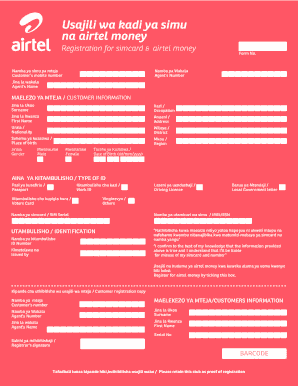
Get Ekyc Download
How it works
-
Open form follow the instructions
-
Easily sign the form with your finger
-
Send filled & signed form or save
How to fill out the Ekyc Download online
The Ekyc Download is an essential form for registering your sim card and Airtel money. This guide will help you navigate through the process of filling out the form online, ensuring that each section is completed accurately.
Follow the steps to complete your Ekyc Download online.
- Press the ‘Get Form’ button to access the form and open it in your preferred editor.
- Begin with the customer information section. Fill in your surname and first name as they appear on your identification document.
- Indicate your nationality by selecting the appropriate option from the dropdown menu.
- Provide your date of birth by entering it in the format dd/mm/yyyy.
- Choose the type of identification you will provide, such as a passport, work ID, or driving license, by marking the corresponding box.
- Enter your SIM card number and IMEI/ESN number in the specified fields.
- Fill in your identification number and the issuing authority in the designated areas.
- Input your customer's mobile number and the agent’s number.
- Confirm the accuracy of the information you have provided by checking the box acknowledging your responsibility.
- Register for Airtel money by marking the provided box.
- Finalize the process by reviewing all entered data for accuracy, then save changes, download, print, or share the completed document as required.
Complete the Ekyc Download online today to ensure your registration is processed swiftly.
To complete your eKYC, you will need to gather your identification documents and log into the eKYC portal. Follow the step-by-step instructions to upload required documents securely. Once submitted, the verification team will review your information. This process can simplify your interactions with financial institutions and legal entities.
Industry-leading security and compliance
US Legal Forms protects your data by complying with industry-specific security standards.
-
In businnes since 199725+ years providing professional legal documents.
-
Accredited businessGuarantees that a business meets BBB accreditation standards in the US and Canada.
-
Secured by BraintreeValidated Level 1 PCI DSS compliant payment gateway that accepts most major credit and debit card brands from across the globe.


