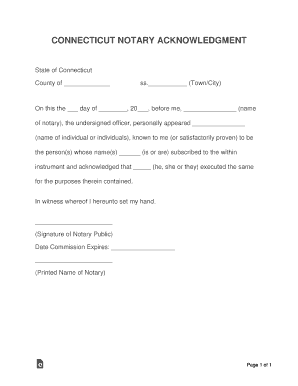
Get Ct Notary Acknowledgment 2017-2026
How it works
-
Open form follow the instructions
-
Easily sign the form with your finger
-
Send filled & signed form or save
How to fill out the CT Notary Acknowledgment online
The Connecticut Notary Acknowledgment is a crucial document used to verify the identity of individuals signing legal instruments. This guide provides you with a step-by-step approach to complete the form online, ensuring clarity and accuracy throughout the process.
Follow the steps to successfully complete the CT Notary Acknowledgment form online.
- Press the ‘Get Form’ button to access the CT Notary Acknowledgment form and open it in your preferred online editor.
- In the section labeled 'County of _____________', fill in the county where the acknowledgment is taking place.
- For 'ss.___________ (Town/City)', enter the name of the town or city where the notarization occurs.
- On the line indicated as 'On this the ___ day of ________, 20___', input the current day, month, and year when the notarization is taking place.
- In the field labeled 'name of notary', enter the full name of the notary public who will perform the acknowledgment.
- For 'name of individual or individuals', provide the names of the person or people whose identity is being acknowledged.
- In the statement 'known to me (or satisfactorily proven) to be the person(s) whose name(s) ______ (is or are) subscribed to the within instrument', indicate how the notary knows the individuals, then use either 'is' or 'are' based on the number of people.
- In the statement 'acknowledged that _____ (he, she or they) executed the same for the purposes therein contained', select the appropriate pronouns that correspond with the individual(s) involved.
- At the end of the form, the notary should sign in the space provided and enter their commission expiration date.
- Below the signature, enter the printed name of the notary as required.
- Once all fields are completed, save your changes, and you may download, print, or share the completed form as needed.
Complete your documents online effortlessly and ensure a smooth notarization process.
To notarize a document in Connecticut, a notary public must first review the document and confirm the signer's identity. The notary then will witness the signing of the document and provide a notarial acknowledgment. Lastly, ensure that the acknowledgment certificates are completed accurately to fulfill legal requirements. For a comprehensive guide to notarizing documents and ensuring compliance in Connecticut, refer to resources available at uslegalforms.
Industry-leading security and compliance
-
In businnes since 199725+ years providing professional legal documents.
-
Accredited businessGuarantees that a business meets BBB accreditation standards in the US and Canada.
-
Secured by BraintreeValidated Level 1 PCI DSS compliant payment gateway that accepts most major credit and debit card brands from across the globe.


