Loading
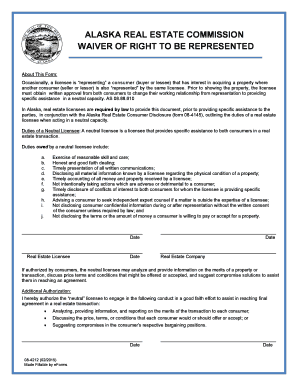
Get Ak Rec Form 08-4212 2015-2025
How it works
-
Open form follow the instructions
-
Easily sign the form with your finger
-
Send filled & signed form or save
How to fill out the AK REC Form 08-4212 online
This guide provides clear and user-friendly instructions for filling out the AK REC Form 08-4212 online. Designed for both new and experienced users, this guide will help you navigate each section of the form with ease.
Follow the steps to fill out the AK REC Form 08-4212 online effectively.
- Click the ‘Get Form’ button to access the form and open it in the editor.
- Begin by entering the date on which the form is filled out at the top section.
- Next, fill in the name of the real estate licensee who will be representing the consumers.
- Then, include the date again in the relevant section after the licensee's name.
- Continue by entering the name of the real estate company associated with the licensee.
- Ensure to gather written approval from both consumers regarding their decision to shift from representation to neutral assistance.
- Once all relevant fields are completed, review the document for accuracy and completeness.
- Finally, you can save the changes made, download the completed form, print it, or share it with the involved parties.
Complete your documents online today for a streamlined process.
When dealing with real estate transactions, it is crucial to disclose specific matters to potential buyers. Key disclosures include property defects, environmental hazards, and any issues related to title or zoning. By ensuring transparency through the proper forms, like the AK REC Form 08-4212, sellers protect themselves legally and build trust with buyers, which ultimately facilitates a smoother transaction.
Industry-leading security and compliance
US Legal Forms protects your data by complying with industry-specific security standards.
-
In businnes since 199725+ years providing professional legal documents.
-
Accredited businessGuarantees that a business meets BBB accreditation standards in the US and Canada.
-
Secured by BraintreeValidated Level 1 PCI DSS compliant payment gateway that accepts most major credit and debit card brands from across the globe.


