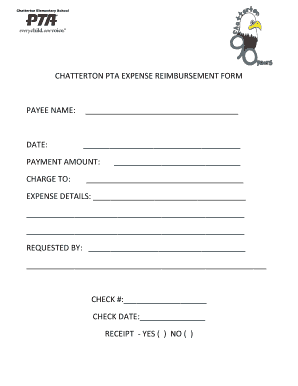
Get Ny Chatterton Pta Expense Reimbursement Form
How it works
-
Open form follow the instructions
-
Easily sign the form with your finger
-
Send filled & signed form or save
How to fill out the NY Chatterton PTA Expense Reimbursement Form online
The NY Chatterton PTA Expense Reimbursement Form allows individuals to submit requests for reimbursement of expenses incurred on behalf of the PTA. This guide will provide a clear and supportive step-by-step approach to filling out the form online, ensuring a smooth and efficient submission process.
Follow the steps to complete the expense reimbursement form online.
- Click the ‘Get Form’ button to access the NY Chatterton PTA Expense Reimbursement Form and open it in your selected online editor.
- Enter your full name in the 'Payee Name' field. Ensure you spell your name correctly as it appears on identification documents.
- Fill in the 'Date' field with the current date of submission. Use the format MM/DD/YYYY for clarity.
- In the 'Payment Amount' field, specify the total amount you are requesting to be reimbursed.
- Select the relevant 'Charge To' section, indicating the PTA budget line or project related to your expense.
- Provide detailed 'Expense Details' in the corresponding field. Clearly describe the nature of the expense, including any specific categories that apply.
- In the 'Requested By' section, write your name again and provide any additional relevant contact information.
- If a check was issued previously, fill in the 'Check #' and 'Check Date' fields, if applicable.
- Indicate if you have a receipt for the expense by checking either 'Yes' or 'No' in the designated area.
- Review all the information filled in the form for accuracy and completeness. Make any necessary adjustments.
- Once all fields are completed and verified, save your changes. You may choose to download, print, or share the completed form as needed.
Complete your NY Chatterton PTA Expense Reimbursement Form online today to ensure timely processing of your reimbursement.
The IRS requires that expense reimbursements must be for business-related expenses and backed by receipts. When using the NY Chatterton PTA Expense Reimbursement Form, it's important to include a clear description of each expense. Keeping detailed records and adhering to IRS guidelines ensures smooth processing and compliance.
Industry-leading security and compliance
-
In businnes since 199725+ years providing professional legal documents.
-
Accredited businessGuarantees that a business meets BBB accreditation standards in the US and Canada.
-
Secured by BraintreeValidated Level 1 PCI DSS compliant payment gateway that accepts most major credit and debit card brands from across the globe.


