Loading
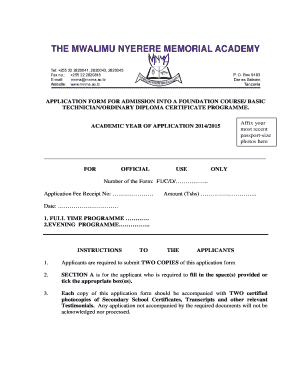
Get Ada Ya Chuo Cha Mwalimu Nyerere
How it works
-
Open form follow the instructions
-
Easily sign the form with your finger
-
Send filled & signed form or save
How to fill out the Ada Ya Chuo Cha Mwalimu Nyerere online
This guide provides clear, step-by-step instructions on how to complete the Ada Ya Chuo Cha Mwalimu Nyerere application form online. It is designed to assist users of all backgrounds in navigating the form easily and accurately.
Follow the steps to complete your application form online.
- Click the ‘Get Form’ button to access the application form and open it in the online editor.
- Begin by completing Section A, which requires personal particulars. Use block letters or typescript for clarity. Provide your surname, other names, sex, postal address, telephone number, email, and marital status.
- Indicate your place and date of birth, nationality, and the specific program you are applying for by checking the appropriate box.
- Fill in the summary form of personal particulars, including academic qualifications and work experience. Ensure to specify your disabilities or special needs, if any.
- List your O-Level and A-Level certificates. Input details such as index numbers, the years taken, and grades obtained in relevant subjects.
- Provide details of any equivalent qualifications, along with the institution attended, the course, and the overall grade or GPA achieved.
- Indicate your financial status by ticking the appropriate box related to who will pay the course fees. If it is your employer or another organization, ensure they complete Section B.
- In Section B, employers or sponsors must confirm permission to sponsor you, including signing and providing an official stamp.
- After thoroughly reviewing your completed application for accuracy, save the changes and prepare to print or share the document as needed.
Start your application process now by completing the form online.
To reset your Mwalimu Nyerere password, visit the official Ada Ya Chuo Cha Mwalimu Nyerere website. Look for the password reset option on the login page. Follow the prompts to enter your registered email address, and you will receive a link to create a new password. Make sure to choose a strong password to keep your account secure.
Industry-leading security and compliance
US Legal Forms protects your data by complying with industry-specific security standards.
-
In businnes since 199725+ years providing professional legal documents.
-
Accredited businessGuarantees that a business meets BBB accreditation standards in the US and Canada.
-
Secured by BraintreeValidated Level 1 PCI DSS compliant payment gateway that accepts most major credit and debit card brands from across the globe.


