Loading
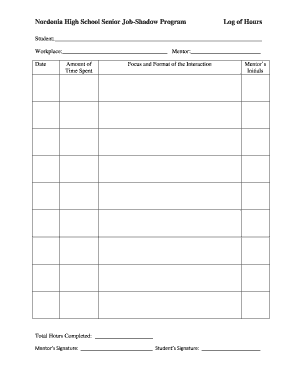
Get Shadow Log
How it works
-
Open form follow the instructions
-
Easily sign the form with your finger
-
Send filled & signed form or save
How to fill out the Shadow Log online
The Shadow Log is an essential tool for documenting your job-shadowing experience. This guide provides you with clear instructions on how to complete the form online effectively and accurately.
Follow the steps to complete the Shadow Log
- Click ‘Get Form’ button to acquire the Shadow Log and open it in your preferred online editor.
- In the 'Student' field, enter your full name as it appears on your identification documents. Make sure to check for spelling accuracy.
- For the 'Workplace' section, write the name of the organization where you completed your job-shadowing. Ensure that the name is correctly spelled and formatted.
- In the 'Mentor' section, provide the full name of the person who guided you during your experience. Spell their name accurately.
- Enter the 'Date' of your job-shadowing, formatted as MM/DD/YYYY. Double-check that the date matches your experience.
- In the 'Amount of Time Spent' field, record the total hours dedicated to job shadowing. Be as precise as possible.
- For 'Focus and Format of the Interaction,' briefly describe the activities you participated in during your job-shadowing. This could include tasks completed, observations made, or skills learned.
- The 'Mentor’s Initials' field should be signed by your mentor to acknowledge their confirmation of your documented hours.
- At the bottom of the form, fill in the 'Total Hours Completed' section to sum up the hours logged.
- Ensure that both 'Mentor’s Signature' and 'Student’s Signature' fields are signed by the respective individuals before finishing.
- After filling out the form, you can save your changes, download the completed Shadow Log, or print and share it as required.
Complete your Shadow Log online today to ensure all of your experiences are accurately documented.
To document shadowing hours for PA school, maintain a detailed Shadow Log that includes dates, duration, and the supervising professional's contact information. Moreover, collecting a verification letter from your shadowing supervisor will provide additional support for your application. Using tools such as US Legal Forms can help format this documentation seamlessly.
Industry-leading security and compliance
US Legal Forms protects your data by complying with industry-specific security standards.
-
In businnes since 199725+ years providing professional legal documents.
-
Accredited businessGuarantees that a business meets BBB accreditation standards in the US and Canada.
-
Secured by BraintreeValidated Level 1 PCI DSS compliant payment gateway that accepts most major credit and debit card brands from across the globe.


