Loading
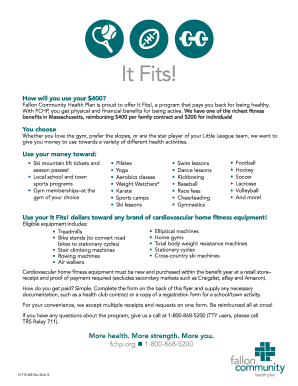
Get It Fits Reimbursement Form
How it works
-
Open form follow the instructions
-
Easily sign the form with your finger
-
Send filled & signed form or save
How to fill out the It Fits Reimbursement Form online
The It Fits Reimbursement Form is designed to help users claim reimbursement for eligible fitness-related expenses. This guide provides clear and organized steps to assist you in completing the form online, ensuring that you receive your benefits efficiently.
Follow the steps to complete the form online
- Click the ‘Get Form’ button to obtain the It Fits Reimbursement Form and open it in your preferred editor.
- Fill in the subscriber information. This section requires the subscriber's last name, first name, middle initial, address, city, state, ZIP code, subscriber ID number, and telephone number.
- Indicate the activity or item for reimbursement. Specify the type of activity or item, the name of the program, gym, or retailer, the benefit year, and the total amount you are requesting.
- Attach necessary documents for reimbursement. Be sure to include a completed form, any relevant health club contracts, trainer agreements, or school/town activity registration forms, along with original receipts or copies of bank/credit statements.
- In the certification and authorization section, ensure the subscriber signs and dates the form. This confirms that the provided information is accurate and that you are claiming reimbursement only for eligible expenses.
- Once all information is complete and documented, you can save the changes, download, print, or share the form as needed.
Complete your It Fits Reimbursement Form online today and enjoy the benefits!
To process your request using the It Fits Reimbursement Form, you typically need receipts or proof of purchases for the expenses. Additionally, you may need any approval documentation or a detailed description of each expense. Keeping everything organized will help ensure a smoother reimbursement process.
Industry-leading security and compliance
US Legal Forms protects your data by complying with industry-specific security standards.
-
In businnes since 199725+ years providing professional legal documents.
-
Accredited businessGuarantees that a business meets BBB accreditation standards in the US and Canada.
-
Secured by BraintreeValidated Level 1 PCI DSS compliant payment gateway that accepts most major credit and debit card brands from across the globe.


