Loading
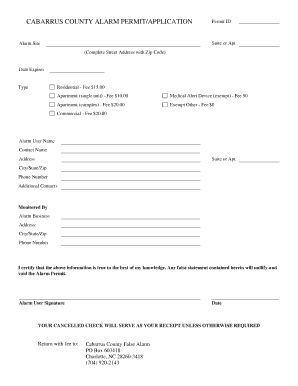
Get Cabarrus County Alarm Permit/application
How it works
-
Open form follow the instructions
-
Easily sign the form with your finger
-
Send filled & signed form or save
How to fill out the CABARRUS COUNTY ALARM PERMIT/APPLICATION online
Filling out the Cabarrus County Alarm Permit/Application online is a straightforward process. This guide will assist you in completing each section of the form accurately, ensuring that you meet all necessary requirements.
Follow the steps to complete your alarm permit application successfully.
- Click ‘Get Form’ button to obtain the form and open it in the editor.
- Begin by entering the Permit ID in the designated field. This is essential for tracking your application.
- Fill in the Suite or Apartment information, if applicable. This helps to specify your alarm site more accurately.
- Complete the section titled 'Alarm Site' by providing the complete street address, including the Zip Code. This information is necessary to ensure proper registration of your alarm system.
- Indicate the date the permit will expire to provide clarity on the duration of your alarm coverage.
- Select the type of alarm system you are applying for by checking the appropriate option (Residential, Apartment, Medical Alert Device, Commercial, etc.). Note the corresponding fee for each type.
- Next, provide the Alarm User Name and Contact Name in their respective fields. This will help in identifying the user and main contact person associated with the alarm.
- Enter the complete address, including Suite or Apartment number, City/State/Zip for the contact. Ensure all information is accurate to avoid processing issues.
- Add a phone number where the Alarm User can be reached for any inquiries or clarifications regarding the permit.
- List any additional contacts necessary for the alarm system in the provided section.
- Provide the details of the monitored by section, including the Alarm Business name, address, City/State/Zip, and phone number.
- Review the statement that certifies the accuracy of the information you've provided. This is crucial as any false statement may result in the nullification of your permit.
- Sign and date the application in the designated fields to validate your submission.
- Finally, ensure to save your changes, and opt to download, print, or share the form as needed. Remember, your cancelled check will serve as your receipt unless otherwise required.
Complete your documents online for a seamless application process.
property must have a permit. This includes hold-up, panic, and burglar alarms. It does not include fire, medical, or vehicle alarms.
Industry-leading security and compliance
US Legal Forms protects your data by complying with industry-specific security standards.
-
In businnes since 199725+ years providing professional legal documents.
-
Accredited businessGuarantees that a business meets BBB accreditation standards in the US and Canada.
-
Secured by BraintreeValidated Level 1 PCI DSS compliant payment gateway that accepts most major credit and debit card brands from across the globe.


