Loading
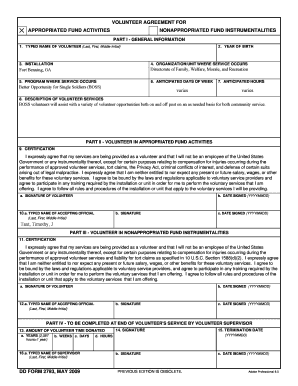
Get Dd Form 2793
How it works
-
Open form follow the instructions
-
Easily sign the form with your finger
-
Send filled & signed form or save
How to fill out the DD Form 2793 online
Filling out the DD Form 2793 is an important step for individuals looking to volunteer with the United States Government. This guide provides a clear and step-by-step approach to help users complete the form online with confidence.
Follow the steps to fill out the DD Form 2793 online.
- Click ‘Get Form’ button to obtain the form and open it in the editor.
- In Part I, enter the general information: Begin by providing your typed name in the format of last name, first name, and middle initial. Then, input your year of birth. This information is essential for identification.
- Next, fill in the organization or unit where your volunteer service will occur. Specify the installation and program where the service takes place. Include the anticipated days of the week and the expected hours during which you will provide your services.
- In the description section, clearly outline the nature of your volunteer services. Use concise language to communicate your role and responsibilities.
- Complete the certification statement acknowledging that you are volunteering without salary or benefits. Be sure to provide your signature and the date signed in the specified format (YYYYMMDD).
- After filling out all relevant sections, the accepting official must also provide their typed name, signature, and the date signed. Ensure that this is completed in Part II.
- Once the volunteer service is concluded, the volunteer supervisor must record the amount of time donated, detailing the years, weeks, days, and hours in Part IV. They will also need to sign and date the document appropriately.
- Review all information for accuracy before finalizing the form. You can then save any changes, download, print, or share the completed form as needed.
Complete your DD Form 2793 online today and contribute to your community!
Obtaining a DD form depends on the specific document you need. For instance, if it involves a request like the DD Form 2793, you would typically reach out to your personnel office or access services that offer these forms, such as USLegalForms. They simplify the process by providing downloadable forms and guidance on how to complete them accurately.
Industry-leading security and compliance
US Legal Forms protects your data by complying with industry-specific security standards.
-
In businnes since 199725+ years providing professional legal documents.
-
Accredited businessGuarantees that a business meets BBB accreditation standards in the US and Canada.
-
Secured by BraintreeValidated Level 1 PCI DSS compliant payment gateway that accepts most major credit and debit card brands from across the globe.


