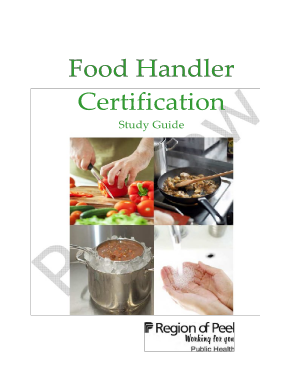
Get Food Handler Certificate Peel
How it works
-
Open form follow the instructions
-
Easily sign the form with your finger
-
Send filled & signed form or save
How to fill out the Food Handler Certificate Peel online
This guide provides a step-by-step approach to completing the Food Handler Certificate Peel form online. By following these instructions, users will gain a better understanding of the required information and procedures to ensure a smooth certification process.
Follow the steps to successfully complete your application.
- Press the ‘Get Form’ button to download or access the Food Handler Certificate Peel form. This will allow you to open the form in an appropriate editor.
- Begin by entering your personal information in the designated fields. This typically includes your full name, contact information, and possibly your address. Ensure all entered details are accurate and match your identification documents.
- Follow the instructions to complete any required fields related to your employment, such as the name of your workplace and your position. Provide accurate details to avoid delays in processing.
- Next, focus on the education and training section, where you may need to provide details of any previous certifications or relevant training courses you have completed, particularly those related to food safety.
- Review all filled information carefully for completeness and accuracy. This will help prevent any issues that could arise from missing or incorrect data.
- Once satisfied with the information, save any changes made to the form. After saving, users may download, print, or share the form as needed for submission.
Complete your Food Handler Certificate Peel form online today to ensure your compliance with food safety regulations.
To get a Food Handler Certificate Peel, you can explore both online and in-person courses provided by various accredited organizations across Canada. Platforms like US Legal Forms offer structured programs that guide you through the necessary training and certification process. Enrolling in these courses makes it easy to meet the requirements and gain the skills needed for safe food handling. Remember to choose a reputable source to ensure the quality of your certification.
Industry-leading security and compliance
-
In businnes since 199725+ years providing professional legal documents.
-
Accredited businessGuarantees that a business meets BBB accreditation standards in the US and Canada.
-
Secured by BraintreeValidated Level 1 PCI DSS compliant payment gateway that accepts most major credit and debit card brands from across the globe.


