Loading
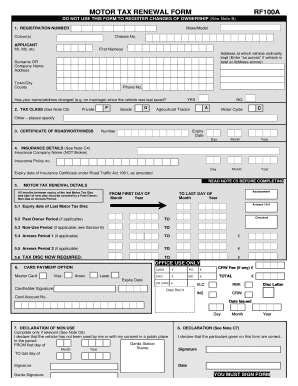
Get Rf100a
How it works
-
Open form follow the instructions
-
Easily sign the form with your finger
-
Send filled & signed form or save
How to fill out the Rf100a online
This comprehensive guide will walk you through the process of completing the Rf100a form for motor tax renewal online. Follow the steps outlined below to ensure that your application is filled out correctly and efficiently.
Follow the steps to successfully complete the Rf100a form online.
- Press the ‘Get Form’ button to access the Rf100a document and launch it in your editor.
- In Section 1, enter the registration number, make and model of the vehicle, its colors, and the chassis number. Provide your name as the applicant along with your address where the vehicle is ordinarily kept. If your name or address has changed since the vehicle was last taxed, indicate this accordingly.
- In Section 2, select the appropriate tax class by marking the relevant box for your vehicle type, such as Private, Goods, Agricultural Tractor, or Motor Cycle. If your vehicle type is not listed, specify it in the provided space.
- Move to Section 3 and enter your certificate of roadworthiness number along with its expiry date, indicating the day, month, and year correctly.
- In Section 4, provide the insurance company's name (not the broker), the insurance policy number, and the expiry date of your insurance certificate.
- Section 5 is crucial for calculating any motor tax and arrears. Identify the expiration date of the last motor tax disc. Follow the prompts to indicate past owner details, non-use periods, and any arrears obligations in the spaces provided.
- If applicable, fill out the card payment option in Section 6, including card type and payment amounts. Ensure to include the cardholder's signature.
- In Section 7, if you declare non-use of the vehicle, complete the relevant timeframe and get it stamped at a Garda station.
- Finally, in Section 8, you must provide your signature. If you are representing a company or partnership, ensure the appropriate individual signs.
- Review the form for accuracy before saving changes. You can then download, print, or share the completed Rf100a form as required.
Now that you have this guidance, proceed to complete your motor tax renewal documents online.
Get form
Experience a faster way to fill out and sign forms on the web. Access the most extensive library of templates available.
To change the registered owner of a car in Ireland, fill out the RF100A form. This form must be completed by both the seller and the new owner with accurate information. After filling it out, you must submit it to the local motor tax office. This process officially updates the ownership record, ensuring all details are accurate and current.
Get This Form Now!
Use professional pre-built templates to fill in and sign documents online faster. Get access to thousands of forms.
Industry-leading security and compliance
US Legal Forms protects your data by complying with industry-specific security standards.
-
In businnes since 199725+ years providing professional legal documents.
-
Accredited businessGuarantees that a business meets BBB accreditation standards in the US and Canada.
-
Secured by BraintreeValidated Level 1 PCI DSS compliant payment gateway that accepts most major credit and debit card brands from across the globe.


