Loading
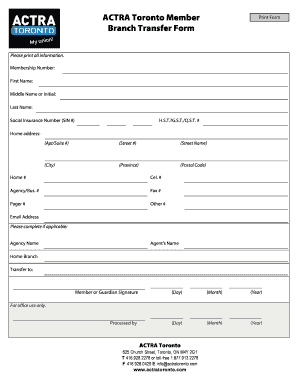
Get Actra Toronto Member Branch Transfer Form
How it works
-
Open form follow the instructions
-
Easily sign the form with your finger
-
Send filled & signed form or save
How to fill out the ACTRA Toronto Member Branch Transfer Form online
Completing the ACTRA Toronto Member Branch Transfer Form online is a straightforward process. This guide will provide you with detailed instructions to ensure you fill out each section accurately and efficiently.
Follow the steps to complete the form correctly.
- Click ‘Get Form’ button to access the form and open it for editing.
- Enter your membership number in the designated field to identify your membership record.
- Fill in your first name, middle name or initial, and last name as they appear on your official identification.
- Provide your Social Insurance Number (SIN) in the appropriate section.
- If applicable, include your H.S.T./G.S.T./Q.S.T. number in the given field.
- Complete your home address by entering your apartment/suite number, street number, street name, city, province, and postal code.
- List your home telephone number and cell number for contact purposes.
- If relevant, enter details for your agency or business, including the agency/business number, fax number, pager number, and any other applicable contact information.
- Provide your email address to receive updates regarding your transfer status.
- If you have an agency, fill in the agency name and the agent's name.
- Specify your current home branch and the branch you are transferring to.
- Sign and date the form as the member or guardian, indicating your consent.
- Once all fields are completed, you can save your changes, download, print, or share the form as needed.
Complete your ACTRA Toronto Member Branch Transfer Form online today to ensure a smooth transition.
To join ACTRA in Toronto, you must first meet certain eligibility criteria, which typically includes demonstrating professional engagement in the industry. You will need to complete an application, along with the necessary documentation, to support your membership request. Should you need to transfer your membership, the ACTRA Toronto Member Branch Transfer Form is essential in this process.
Industry-leading security and compliance
US Legal Forms protects your data by complying with industry-specific security standards.
-
In businnes since 199725+ years providing professional legal documents.
-
Accredited businessGuarantees that a business meets BBB accreditation standards in the US and Canada.
-
Secured by BraintreeValidated Level 1 PCI DSS compliant payment gateway that accepts most major credit and debit card brands from across the globe.


