Loading
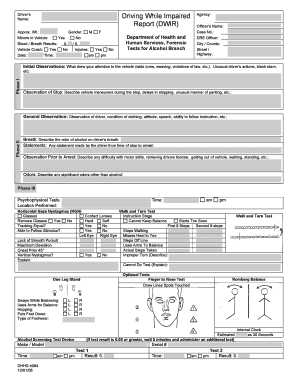
Get Dwir
How it works
-
Open form follow the instructions
-
Easily sign the form with your finger
-
Send filled & signed form or save
How to fill out the Dwir online
Filling out the Driving While Impaired Report (DWIR) online is essential for accurate documentation of incidents related to impaired driving. This guide will assist users in completing each section of the form with clarity and confidence.
Follow the steps to complete the form effectively.
- Click the ‘Get Form’ button to access the form and open it in the editor.
- Begin by entering the driver's name in the designated field. Ensure the name is spelled correctly as it appears on official documents.
- Input the approximate weight of the driver. This information is crucial for the assessment of the situation.
- Indicate whether there are minors in the vehicle by selecting 'Yes' or 'No'. This is important for understanding the context of the incident.
- Fill in the gender of the driver by selecting the appropriate option. Ensure this information is accurate.
- Document the blood or breath results in the specified field to reflect the driver's level of impairment.
- If a vehicle crash occurred, indicate 'Yes' and provide the date and time of the incident. If not, select 'No'.
- Enter the officer's name and the case number as assigned for this incident.
- Provide details about the observations made prior to the arrest, focusing on any unusual behavior or driving maneuvers.
- Complete the sections for phase observations, detailing the driver’s condition, speech, and ability to follow instructions.
- If any physical tests were performed, document their outcomes in the respective fields. Include test results and descriptions.
- Confirm that Miranda rights were advised and provide a time stamp for these advisements.
- Answer the questionnaire thoroughly, providing accurate details on the driver's activities leading up to the incident.
- If there are passengers or witnesses, fill in their names, ages, relationships, and contact details.
- Review all entries for accuracy and completeness. Make any necessary adjustments at this stage.
- Once all sections are complete, users can save changes, download, print, or share the DWIR.
Complete your Dwir online today for efficient documentation.
Filling out a DVIR (Driver Vehicle Inspection Report) requires you to assess the vehicle before and after trips. Begin by noting any defects or repairs needed, detailing both the vehicle's condition and any items requiring attention. Utilizing the Dwir method on your DVIR can enhance your record-keeping, promoting accountability and safety. US Legal Forms offers user-friendly templates to help streamline your DVIR process.
Industry-leading security and compliance
US Legal Forms protects your data by complying with industry-specific security standards.
-
In businnes since 199725+ years providing professional legal documents.
-
Accredited businessGuarantees that a business meets BBB accreditation standards in the US and Canada.
-
Secured by BraintreeValidated Level 1 PCI DSS compliant payment gateway that accepts most major credit and debit card brands from across the globe.


