Loading
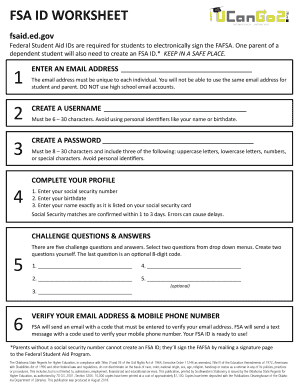
Get Fsa Id Worksheet And Completing The 2019-2020 Fafsa. Use These Worksheets While Creating Your Fsa
How it works
-
Open form follow the instructions
-
Easily sign the form with your finger
-
Send filled & signed form or save
How to fill out the FSA ID Worksheet and completing the 2019-2020 FAFSA online
Filling out the FSA ID Worksheet and completing the FAFSA is a critical step in securing financial aid for college. This guide provides clear instructions that streamline the process and ensure accurate completion.
Follow the steps to complete your FSA ID Worksheet and FAFSA accurately.
- Click ‘Get Form’ button to obtain the FSA ID Worksheet and open it in your selected editor.
- Enter an email address that is unique to you; avoid using your high school email account. This will be used to communicate important information regarding your FSA ID.
- Create a username between 6 to 30 characters, ensuring it does not include personal identifiers such as your name or birth date.
- Set a secure password that is 8 to 30 characters long and includes a combination of uppercase letters, lowercase letters, numbers, or special characters.
- Complete your profile by entering your Social Security number, birthdate, and name exactly as it appears on your Social Security card.
- Select challenge questions and provide answers. Choose two questions from the dropdown and create two yourself; the last question is optional.
- Verify your email address and mobile phone number. Wait for the email with the code to complete the verification process.
- After verifying, proceed with completing your FAFSA using the information gathered. Follow the steps for demographics, school selection, dependency status, parent demographics, and financial information.
- Review your FAFSA for accuracy, sign electronically with your FSA ID, and submit the form.
- Keep an eye on your email for a Student Aid Report (SAR) to confirm the submission of your FAFSA and monitor any requests for additional documentation.
Start filling out your FSA ID Worksheet and FAFSA online to secure your financial aid today.
The key to completing a Free Application for Federal Student Aid (FAFSA®) form with your parent when you aren't together is something called the “save key.” The save key is a short, temporary password you can give someone when it is time for them to work on your FAFSA form.
Industry-leading security and compliance
US Legal Forms protects your data by complying with industry-specific security standards.
-
In businnes since 199725+ years providing professional legal documents.
-
Accredited businessGuarantees that a business meets BBB accreditation standards in the US and Canada.
-
Secured by BraintreeValidated Level 1 PCI DSS compliant payment gateway that accepts most major credit and debit card brands from across the globe.


