Loading
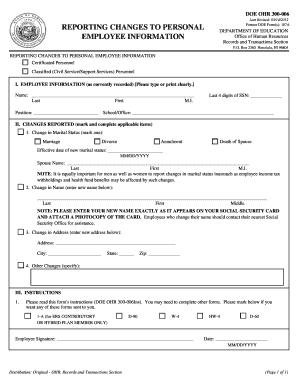
Get Hawaii Doe Forms
How it works
-
Open form follow the instructions
-
Easily sign the form with your finger
-
Send filled & signed form or save
How to fill out the Hawaii Doe Forms online
The Hawaii Doe Forms are essential for reporting changes to personal employee information. This guide provides a clear and structured approach to completing the form online, ensuring that all necessary information is accurately submitted.
Follow the steps to effectively fill out the form.
- Click ‘Get Form’ button to obtain the form and open it in the editor.
- Begin by entering your employee information as currently recorded. Make sure to fill in your full name, including your last name, first name, and middle initial. Provide your current position and the last four digits of your Social Security Number. Additionally, indicate the school or office where you work.
- In the 'Changes Reported' section, mark the applicable change in marital status and provide the effective date. Include your spouse's name if relevant, ensuring that the information is complete and clear.
- For any name changes, enter your new name exactly as it appears on your Social Security card. Remember to attach a photocopy of the card to the form for verification.
- If your address has changed, enter your new address, including city, state, and zip code in the designated fields.
- For any other changes that do not fall into the above categories, specify them clearly in the 'Other Changes' section.
- Review all the information entered to ensure accuracy. Once confirmed, provide your signature and the date in the designated signature fields.
- After completing the form, you may have the options to save changes, download, print, or share the form as needed.
Start filling out your Hawaii Doe Forms online today to ensure your employee information is up-to-date.
Hawaii teachers typically receive a set number of sick days, which can vary by contract or district policy. On average, teachers may get around 10 sick days each year, allowing them to manage personal health or family needs. Understanding sick leave policies helps teachers take care of their well-being while maintaining their professional responsibilities.
Industry-leading security and compliance
US Legal Forms protects your data by complying with industry-specific security standards.
-
In businnes since 199725+ years providing professional legal documents.
-
Accredited businessGuarantees that a business meets BBB accreditation standards in the US and Canada.
-
Secured by BraintreeValidated Level 1 PCI DSS compliant payment gateway that accepts most major credit and debit card brands from across the globe.


