Loading
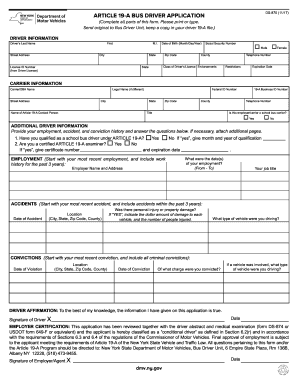
Get Ds870
How it works
-
Open form follow the instructions
-
Easily sign the form with your finger
-
Send filled & signed form or save
How to fill out the Ds870 online
Filling out the Ds870 form, the Article 19-A Bus Driver Application, is a crucial step for individuals seeking to qualify as bus drivers in New York State. This guide provides clear, step-by-step instructions to assist users in completing the form accurately and efficiently.
Follow the steps to complete the Ds870 form online.
- Click ‘Get Form’ button to obtain the form and open it in the editor.
- Begin by entering your driver information in the designated fields. Provide your last name, first name, and middle initial. Fill in your street address, city, state, zip code, and telephone number. Make sure to include your Client/License ID number, date of birth, and social security number.
- Next, indicate your driver’s license class and any endorsements you hold, as well as the expiration date of your license. Ensure all information is accurate.
- Proceed to fill out the carrier information, including the carrier or DBA name, legal name (if different), address, federal ID number, and contact details. Answer the question regarding whether your employer/carrier is a school bus carrier.
- In the additional driver information section, answer the questions related to your qualifications and certification under Article 19-A. Include any relevant dates and certificate numbers.
- Document your employment history, starting with your most recent position. Include the name and address of each employer, your job title, and the dates of employment.
- Provide a detailed account of any accidents from the past three years, including dates, locations, whether there was injury or property damage, and the type of vehicle involved.
- List any criminal convictions, detailing the location, date of violation, date of conviction, and the nature of the charge. If applicable, note the type of vehicle involved in the offense.
- Finalize the form by affirming the information provided is accurate. Sign and date the application in the designated fields.
- Once all sections are completed, review your application for any errors. Save your changes, and if necessary, download, print, or share the completed form as needed.
Take the next step and complete your Ds870 form online today.
Cleaning the inside of your Epson scanner, such as the DS 870, involves first turning off and unplugging the device. Carefully open the scanner lid and gently clean the glass surface with a soft cloth to avoid scratches. Remember to clean the interior rollers using a cloth or cotton swab to remove any debris and dust that could impact scanning quality.
Industry-leading security and compliance
US Legal Forms protects your data by complying with industry-specific security standards.
-
In businnes since 199725+ years providing professional legal documents.
-
Accredited businessGuarantees that a business meets BBB accreditation standards in the US and Canada.
-
Secured by BraintreeValidated Level 1 PCI DSS compliant payment gateway that accepts most major credit and debit card brands from across the globe.


