Loading
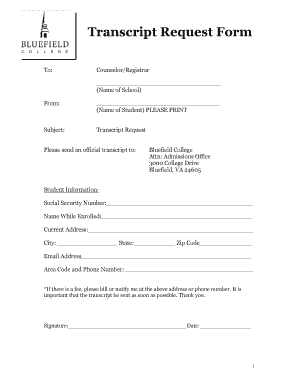
Get Bluefield College Transcript Request
How it works
-
Open form follow the instructions
-
Easily sign the form with your finger
-
Send filled & signed form or save
How to fill out the Bluefield College Transcript Request online
This guide provides a step-by-step approach to completing the Bluefield College Transcript Request form online. By following these instructions, you can ensure that your request is submitted accurately and efficiently.
Follow the steps to complete your transcript request form:
- Click ‘Get Form’ button to obtain the form and open it in the editor.
- In the 'To' section, indicate the name of the school or person to whom the transcript is being sent by filling in the blank line.
- In the 'From' section, print your name clearly in the designated area.
- For the 'Subject' line, label it as 'Transcript Request' to clarify the purpose of the request.
- In the address section, fill in the recipient details: 'Bluefield College,' followed by 'Attn: Admissions Office,' and complete the address '3000 College Drive, Bluefield, VA 24605.'
- Under 'Student Information,' fill out your Social Security Number, as well as your name while enrolled at the institution.
- Complete your current address, ensuring to fill in the city, state, and zip code accurately.
- Enter your email address and phone number, including the area code, for any follow-up communication.
- If applicable, note any fees associated with the transcript request, specifying that you wish to be billed or notified at your provided address or phone number.
- Express the urgency of your request by stating that it is important the transcript be sent as soon as possible.
- Finally, sign the form and include the date to validate your request.
- Once all sections are filled, you can save your changes, download the completed form, print it, or share it as required.
Complete your Bluefield College Transcript Request form online today.
To write a transcript request, address your letter to the registrar at Bluefield College and include your personal information such as your full name, dates of attendance, and student ID. Clearly state that you are requesting your transcript and provide the details on where to send it. Be polite and include any necessary fees, if applicable. USLegalForms offers valuable templates to help you create a professional transcript request.
Industry-leading security and compliance
US Legal Forms protects your data by complying with industry-specific security standards.
-
In businnes since 199725+ years providing professional legal documents.
-
Accredited businessGuarantees that a business meets BBB accreditation standards in the US and Canada.
-
Secured by BraintreeValidated Level 1 PCI DSS compliant payment gateway that accepts most major credit and debit card brands from across the globe.


