Loading
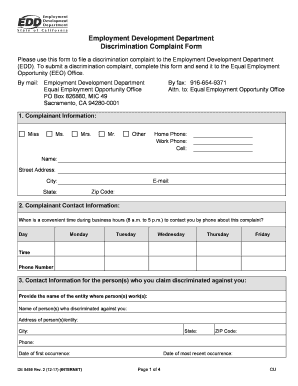
Get Edd Complaint
How it works
-
Open form follow the instructions
-
Easily sign the form with your finger
-
Send filled & signed form or save
How to fill out the Edd Complaint online
Filing a discrimination complaint through the Employment Development Department (EDD) can be a crucial step toward seeking justice. This guide provides clear, step-by-step instructions to help you complete the EDD Complaint form efficiently and accurately.
Follow the steps to fill out the Edd Complaint form online.
- Click ‘Get Form’ button to obtain the form and open it in the editor.
- Begin by providing your complainant information. Input your name, contact numbers (home, work, cell), email address, street address, city, state, and zip code in the designated fields.
- Next, fill out your contact information. Indicate the best time for them to reach you during business hours (Monday to Friday, 8 a.m. to 5 p.m.), including the exact day and a phone number for contact.
- Provide details about the person or entity you claim discriminated against you. Include their name, address, phone number, and the dates of the first and most recent occurrences of discrimination.
- Describe the incidents of discrimination in the space provided. Briefly explain what occurred, include the dates, the individuals involved, and any differences in treatment you noticed compared to others.
- List any witnesses who may be contacted for additional information to support your complaint. Include their names, addresses, and phone numbers.
- In the section for the basis of discrimination, check all applicable boxes that relate to your complaint, such as age, race, or disability. You may select more than one option if necessary.
- If you have previously filed a complaint against the person or entity, answer the subsequent questions about whether your previous complaint was in writing, the date it was filed, and the details of the office involved.
- Explain what corrective action or remedy you are seeking as a resolution to your complaint.
- Decide if you want to authorize a personal representative to act on your behalf. If yes, complete their details; if no, move to the next section.
- Indicate if you wish to mediate your complaint. Choose either ‘YES, I want to mediate’ or ‘NO, please investigate.’
- Finally, sign and date the form to validate your complaint. Note that an official investigation cannot commence until the signed copy is received.
- Once you have completed all sections, save your changes, download, print, or share the form as needed.
Take the next step towards addressing your discrimination complaint by completing the Edd Complaint form online.
Making a professional complaint involves articulating your concerns in a structured manner. Focus on the issue at hand, such as your Edd complaint, without injecting personal emotions. Use a professional tone and format to ensure your complaint is taken seriously and addressed appropriately.
Industry-leading security and compliance
US Legal Forms protects your data by complying with industry-specific security standards.
-
In businnes since 199725+ years providing professional legal documents.
-
Accredited businessGuarantees that a business meets BBB accreditation standards in the US and Canada.
-
Secured by BraintreeValidated Level 1 PCI DSS compliant payment gateway that accepts most major credit and debit card brands from across the globe.


