Loading
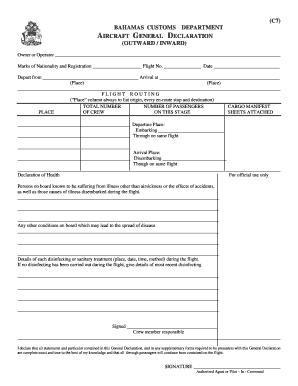
Get C7 Form
How it works
-
Open form follow the instructions
-
Easily sign the form with your finger
-
Send filled & signed form or save
How to fill out the C7 Form online
Filling out the C7 Form online can streamline the process of declaring your aircraft’s journey. This guide will walk you through the necessary steps to complete the form accurately and efficiently.
Follow the steps to successfully fill out the C7 Form online.
- Click ‘Get Form’ button to obtain the form and open it in the editor.
- Begin by providing the owner or operator name in the designated field. Ensure that all information is accurate to avoid any delays.
- Next, indicate the marks of nationality and registration, followed by the flight number and date of departure.
- Fill out the departure and arrival locations in the appropriate fields. Make sure to list all places relevant to the journey.
- In the flight routing section, ensure that you include all stops from origin to destination.
- Complete the total number field for the number of passengers on board.
- Provide details for the cargo manifest and the number of crew members present during this stage.
- If applicable, detail any health declarations regarding illnesses present on board and conditions that may lead to disease spread.
- Document any disinfecting or sanitary treatments conducted during the flight, including place, date, time, and method. If no treatments were performed, note the most recent treatment.
- Ensure that the responsible crew member signs the declaration. This includes both their printed name and signature.
- Once all sections of the form are filled out, save your changes. You can then download, print, or share the completed C7 Form as necessary.
Complete your C7 Form online today and ensure a smooth aviation experience.
The CA 17 form is used to report a doctor's recommendations for either work restrictions or medical care needed as part of your workers' compensation claim. This document is complementary to the C7 Form and plays a crucial role in providing necessary medical details to the claims adjuster. Being thorough and precise when filling out the CA 17 ensures a quicker assessment of your case. For additional resources, consider visiting USLegalForms for support.
Industry-leading security and compliance
US Legal Forms protects your data by complying with industry-specific security standards.
-
In businnes since 199725+ years providing professional legal documents.
-
Accredited businessGuarantees that a business meets BBB accreditation standards in the US and Canada.
-
Secured by BraintreeValidated Level 1 PCI DSS compliant payment gateway that accepts most major credit and debit card brands from across the globe.


