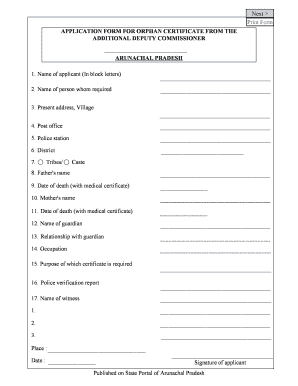
Get Orphan Certificate
How it works
-
Open form follow the instructions
-
Easily sign the form with your finger
-
Send filled & signed form or save
How to use or fill out the Orphan Certificate online
Filling out the Orphan Certificate is a vital step for individuals seeking official recognition regarding their orphan status. This guide will provide clear, step-by-step instructions for completing the form online, ensuring that users have a comprehensive understanding of the requirements.
Follow the steps to successfully complete the Orphan Certificate form
- Click the ‘Get Form’ button to access the Orphan Certificate form. This action will allow you to obtain the form and open it in your preferred digital format for editing.
- Begin by filling out the name of the applicant in block letters in the designated field. Ensure that you write clearly and accurately.
- In the next field, provide the name of the person for whom the certificate is required. Verify that the spelling is correct.
- Enter the present address, including the village, ensuring that all details are accurate for proper identification.
- Fill in the post office details relevant to your current address to facilitate communication.
- Provide the name of the police station that covers your area as part of the application.
- Specify the district that corresponds to your present address to ensure proper processing of your application.
- Indicate your tribe or caste in the appropriate section, following local guidelines as needed.
- Input your father's name, and in the adjacent field, you must include the date of death along with the required medical certificate.
- Provide your mother's name and her date of death, along with the necessary medical certificate.
- If applicable, fill in the name of your guardian and describe the relationship you have with them.
- State the occupation of your guardian to provide context for their role in your life.
- Clearly outline the purpose for which the certificate is required, offering any necessary details for consideration.
- Attach or mention the police verification report, which is essential for affirming your application.
- Include the name of the witnesses who can verify your application. Provide at least three names as required.
- Fill in the place and date where the application is being made, and don’t forget to sign as the applicant.
- Once you have filled in all sections, you can save changes, download a copy for your records, print the form, or share it electronically as needed.
Complete your Orphan Certificate application online today to ensure you have the essential documentation.
To obtain a US birth certificate for an internationally adopted child, you must finalize the adoption and apply through the state where you live. The process typically requires documents such as the adoption decree and the child's Orphan Certificate. It's important to follow your state’s specific guidelines, and platforms like US Legal Forms can assist you with the required documents to simplify this process.
Industry-leading security and compliance
-
In businnes since 199725+ years providing professional legal documents.
-
Accredited businessGuarantees that a business meets BBB accreditation standards in the US and Canada.
-
Secured by BraintreeValidated Level 1 PCI DSS compliant payment gateway that accepts most major credit and debit card brands from across the globe.


