Loading
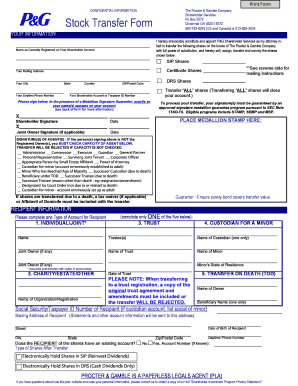
Get P G Continuing Education
How it works
-
Open form follow the instructions
-
Easily sign the form with your finger
-
Send filled & signed form or save
How to fill out the P G Continuing Education online
This guide provides a comprehensive overview of completing the P G Continuing Education form online. With clear and supportive instructions, this guide will assist users in accurately submitting their information.
Follow the steps to complete your form online.
- Click the ‘Get Form’ button to access the P G Continuing Education form and open it in your document management solution.
- Begin by entering your personal information in the designated fields. Ensure accuracy in details like your name, address, and contact information to avoid delays.
- Fill out the specific sections regarding your educational history and any pertinent qualifications. This may include listing previous courses, certifications, or relevant experiences.
- Review the fields related to your continuing education needs. Clearly indicate the areas in which you seek further training or knowledge enhancement.
- If applicable, include any forms of documentation or evidence that support your educational history or claims. Be sure to follow any specific instructions provided in the form regarding attachments.
- Once all fields are completed, carefully review your information for completeness and accuracy. Pay close attention to spelling and numerical entries, especially in fields like your contact number and identification numbers.
- After ensuring that all information is correct, you can save your changes and either download, print, or share your completed form through your chosen digital document management method.
Complete your P G Continuing Education form online to continue your professional development.
To complete continuing education credits, start by identifying relevant courses that align with your professional goals. Register for programs that offer P G Continuing Education, actively participate, and fulfill any requirements. Following completion, ensure you obtain your CEU documentation to keep your records up to date and meet your professional development needs.
Industry-leading security and compliance
US Legal Forms protects your data by complying with industry-specific security standards.
-
In businnes since 199725+ years providing professional legal documents.
-
Accredited businessGuarantees that a business meets BBB accreditation standards in the US and Canada.
-
Secured by BraintreeValidated Level 1 PCI DSS compliant payment gateway that accepts most major credit and debit card brands from across the globe.


