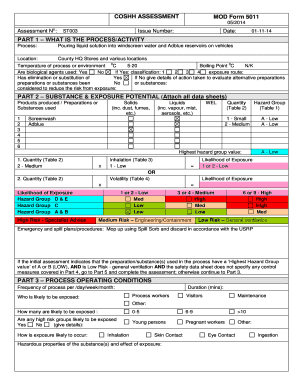
Get 5011 Form
How it works
-
Open form follow the instructions
-
Easily sign the form with your finger
-
Send filled & signed form or save
How to fill out the 5011 Form online
The 5011 Form is an essential document for assessing risks associated with hazardous substances in various processes and activities. This guide provides a clear, step-by-step approach to filling out the 5011 Form online, ensuring that every user can effectively navigate through its components.
Follow the steps to successfully complete the 5011 Form online.
- Click ‘Get Form’ button to obtain the form and open it in your browser.
- Part 1 requires you to describe the process or activity, including the specific process name, location, and any relevant temperature or boiling points. Fill in the details accurately.
- In Part 2, provide information about the substance or preparation being used, including whether any biological agents are involved and how they might be hazardous.
- For Part 3, outline operating conditions such as frequency and duration of exposure, identifying who may be exposed to the risks in the workplace.
- Part 4 is critical; detail the control measures that have been implemented according to the eight principles of good control practice. Ensure all existing controls are documented and assessed for adequacy.
- In Part 5, evaluate the overall risk based on the accumulated data. This will determine if additional measures are necessary.
- Part 6 requires the signature of a manager to accept the findings, ensuring accountability for the assessed risks.
- Finally, in Part 7, document the completion of all required control measures and ensure the assessment is signed off completely.
- Part 8 involves planning for future reviews of the assessment to ensure ongoing compliance and safety. Schedule reviews based on the nature of the risk.
- Once completed, you can save changes, download, print, or share the form as necessary.
Get started today by filling out the 5011 Form online to manage your hazardous substance assessments effectively.
To fill out an Arizona resale certificate, enter your business name, address, and tax identification number. You should also include the description of the items being purchased for resale. Make sure to sign and date the certificate to validate it. For additional templates and assistance, refer to US Legal Forms, which offers user-friendly resources.
Industry-leading security and compliance
-
In businnes since 199725+ years providing professional legal documents.
-
Accredited businessGuarantees that a business meets BBB accreditation standards in the US and Canada.
-
Secured by BraintreeValidated Level 1 PCI DSS compliant payment gateway that accepts most major credit and debit card brands from across the globe.


