Loading
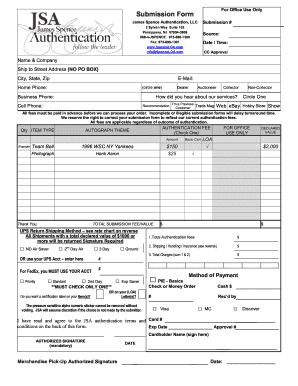
Get Jsa Submission Form
How it works
-
Open form follow the instructions
-
Easily sign the form with your finger
-
Send filled & signed form or save
How to fill out the Jsa Submission Form online
This guide provides you with a clear set of instructions on how to effectively fill out the Jsa Submission Form online. By following these steps, you can ensure that your submission is complete and accurately reflects your authentication request.
Follow the steps to fill out the Jsa Submission Form accurately
- Click the ‘Get Form’ button to obtain the form and open it in the online editor.
- Enter the submission number as required on the form. This helps in tracking your submission throughout the process.
- In the 'Name & Company' section, provide your full name and the name of your company, if applicable. Ensure that all information is accurately entered.
- Fill in your shipping address in the 'Ship to Street Address' field. Do not use a P.O. Box. Include your city, state, and zip code.
- Enter your email address. This will be used for communication regarding your submission.
- Input your home and business phone numbers. Be sure to circle the appropriate type of affiliation: Auctioneer, Dealer, Collector, or Non-Collector.
- Indicate how you found out about the services offered. Choose from the available options provided in the section.
- You should now list the quantity and description of the items for authentication, as well as the authentication fees according to the fee schedule.
- Declare a value for the items based on what you paid or believe the items are worth for insurance purposes. This value is important for your submission.
- Select your preferred return shipping method from the options available. Make sure to check only one option.
- Fill in the method of payment clearly, including credit card information if applicable, ensuring it is legible to avoid processing delays.
- Review all provided information for accuracy and completeness. Sign in the designated areas, including the authorized signature for merchandise pickup.
- Once everything is filled out, save your changes, download a copy for your records, and print the submission form for shipping with your items.
Complete your Jsa Submission Form online today to ensure a smooth authentication process.
The authentication of a JSA typically takes a few days, depending on the thoroughness of the submission. Once you have completed the JSA Submission Form, it will undergo a review process to ensure all necessary details are included. This step is crucial for ensuring that your analysis meets the required safety standards.
Industry-leading security and compliance
US Legal Forms protects your data by complying with industry-specific security standards.
-
In businnes since 199725+ years providing professional legal documents.
-
Accredited businessGuarantees that a business meets BBB accreditation standards in the US and Canada.
-
Secured by BraintreeValidated Level 1 PCI DSS compliant payment gateway that accepts most major credit and debit card brands from across the globe.


