Loading
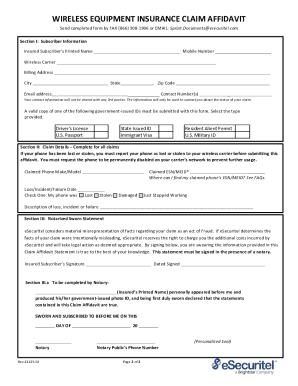
Get Myphoneguardian
How it works
-
Open form follow the instructions
-
Easily sign the form with your finger
-
Send filled & signed form or save
How to fill out the Myphoneguardian online
This guide provides a comprehensive overview of how to accurately fill out the Myphoneguardian form online. Following these instructions will help ensure a smooth and efficient claims process.
Follow the steps to complete your form successfully.
- Click ‘Get Form’ button to access the Myphoneguardian form and open it in your preferred document editor.
- Begin by filling in Section I: Subscriber Information. Provide the insured subscriber’s printed name, mobile number, wireless carrier, billing address, city, state, and zip code. Make sure that all information is entered accurately.
- Next, enter the email address and contact number(s) of the insured subscriber. Please note that this contact information will be kept confidential and will solely be used to communicate about the claim's status.
- In Section II: Claim Details, you must indicate if your phone has been reported lost or stolen to your wireless carrier. Complete the details of the claimed phone's make and model, along with the claimed ESN/MEID number. Specify the loss or incident date and check the appropriate box to describe the status of your phone (lost, stolen, damaged, or malfunctioning).
- Provide a detailed description of the loss, incident, or failure that led to the claim request. This description should be clear and concise to support your claim.
- In Section III: Notarized Sworn Statement, sign the statement in the presence of a notary public. This signature confirms that the information provided is true to the best of your knowledge.
- Have the notary complete Section III.a, which includes a declaration that you appeared before them and presented a government-issued photo ID.
- Finally, review the entire completed form for accuracy and clarity before saving your changes. You can then download, print, or submit the completed form along with all required documents via fax, email, or mail, as indicated in the form.
Start filling out your Myphoneguardian form online today to ensure your claim is processed promptly.
Getting your boost covered by insurance with Myphoneguardian involves checking your policy details first. If your plan includes device coverage, you can contact customer service for specific instructions. They will guide you through submitting any necessary documentation for your boost. With Myphoneguardian, you can rest assured that you have options for protecting your investment.
Industry-leading security and compliance
US Legal Forms protects your data by complying with industry-specific security standards.
-
In businnes since 199725+ years providing professional legal documents.
-
Accredited businessGuarantees that a business meets BBB accreditation standards in the US and Canada.
-
Secured by BraintreeValidated Level 1 PCI DSS compliant payment gateway that accepts most major credit and debit card brands from across the globe.


