Loading
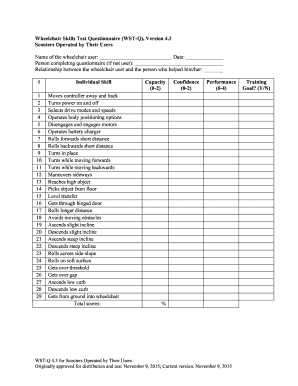
Get Wheelchair Skills Checklist
How it works
-
Open form follow the instructions
-
Easily sign the form with your finger
-
Send filled & signed form or save
How to fill out the Wheelchair Skills Checklist online
Completing the Wheelchair Skills Checklist online is an essential process for assessing the abilities of individuals who use wheelchairs. This guide provides a step-by-step approach to ensure you fill out the checklist accurately and effectively.
Follow the steps to fill out the checklist successfully.
- Click ‘Get Form’ button to obtain the Wheelchair Skills Checklist and open it in the editor.
- Begin by entering the name of the wheelchair user in the designated field. This information is crucial for identifying who the skills are being assessed for.
- Input the date of completion in the appropriate section. This helps in tracking the timeline of assessments.
- If someone other than the wheelchair user is completing the questionnaire, provide their name in the specified field.
- Next, indicate the relationship between the wheelchair user and the person assisting them. This provides context for the assessment.
- Carefully assess each individual skill listed in the checklist. For each skill, mark the corresponding capacity, confidence, and performance scores using the scoring system provided.
- In the general comments section, note any observations or additional information relevant to the assessment. This information can be helpful for further evaluations.
- If there are specific training goals described by the wheelchair user, outline them in the designated section.
- Finally, if copies of the report need to be sent to any individuals, include their names and addresses as indicated.
- Once all sections have been completed, review the checklist for accuracy. You can then save changes, download, print, or share the checklist as necessary.
Complete the Wheelchair Skills Checklist online today to enhance accessibility and mobility.
To write a script for a wheelchair, start by identifying the key features and benefits that you want to highlight. Focus on how the wheelchair enhances mobility and independence for users. Consider including personal stories or testimonials to create a connection with your audience. A well-structured script can emphasize the importance of the Wheelchair Skills Checklist in evaluating and improving skills.
Industry-leading security and compliance
US Legal Forms protects your data by complying with industry-specific security standards.
-
In businnes since 199725+ years providing professional legal documents.
-
Accredited businessGuarantees that a business meets BBB accreditation standards in the US and Canada.
-
Secured by BraintreeValidated Level 1 PCI DSS compliant payment gateway that accepts most major credit and debit card brands from across the globe.


