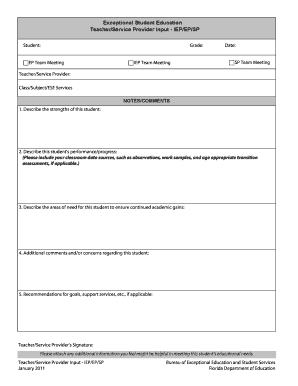
Get Teacher Experience Form.doc
How it works
-
Open form follow the instructions
-
Easily sign the form with your finger
-
Send filled & signed form or save
How to fill out the Teacher EXPERIENCE FORM.doc online
This guide provides comprehensive, step-by-step instructions for completing the Teacher EXPERIENCE FORM.doc online. By following these steps, users can effectively document their insights and observations about students, ensuring a thorough understanding of each student's needs and strengths.
Follow the steps to successfully complete the Teacher EXPERIENCE FORM.doc.
- Click the ‘Get Form’ button to access the Teacher EXPERIENCE FORM.doc and open it in your preferred online editor.
- In the first section, fill in the student’s name and identify the specific team meeting type (EP, IEP, or SP) as applicable to the student's situation. Ensure that you accurately represent the student's grade level.
- Enter the date of the meeting to provide a timestamp for the assessment and discussions regarding the student.
- In the 'Teacher/Service Provider' section, provide your name and specify the class, subject, and any exceptional student education (ESE) services you offer. This clarity will help contextualize your observations.
- For the 'NOTES/COMMENTS' section, describe the strengths of the student based on your observations and experiences. This helps in recognizing what the student excels in, which is crucial for creating a supportive learning environment.
- Detail the student's performance and progress in the second note by including relevant classroom data sources such as observations and work samples. If applicable, mention age-appropriate transition assessments to provide a complete picture of the student’s progress.
- In the next section, describe any areas of need to ensure the student can continue making academic gains. Addressing challenges is vital for implementing effective support strategies.
- Provide additional comments or concerns regarding the student if necessary, which allows for broader context and support needs.
- In the recommendations area, outline potential goals, support services, or interventions that could benefit the student, ensuring tailored support based on your evaluation.
- Finally, sign the form as the Teacher/Service Provider. Ensure that any additional information that may assist in addressing the student’s educational needs is attached before finalizing the form.
- After completing the form, you have the option to save your changes, download, print, or share the document electronically as needed.
Begin filling out the Teacher EXPERIENCE FORM.doc online today to support effective educational strategies for students.
An example of a teacher reference can be a short letter describing the teacher's teaching style, classroom management, and impact on students. This reference should highlight their unique methodologies, interactions with students, and commendable achievements. The reference should be personalized, providing a glimpse of the teacher's character and dedication. Utilizing the Teacher EXPERIENCE FORM.doc can help you draft a more structured and compelling reference.
Industry-leading security and compliance
-
In businnes since 199725+ years providing professional legal documents.
-
Accredited businessGuarantees that a business meets BBB accreditation standards in the US and Canada.
-
Secured by BraintreeValidated Level 1 PCI DSS compliant payment gateway that accepts most major credit and debit card brands from across the globe.


