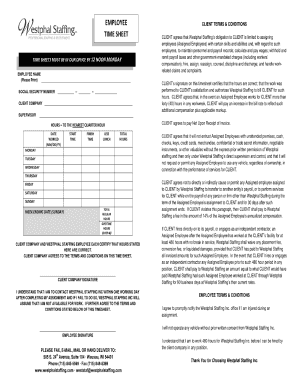
Get Fillable Timesheet
How it works
-
Open form follow the instructions
-
Easily sign the form with your finger
-
Send filled & signed form or save
How to fill out the Fillable Timesheet online
Filling out the Fillable Timesheet online is a straightforward process that helps in tracking hours worked efficiently. This guide will walk you through each section of the form, ensuring you provide all necessary information accurately and easily.
Follow the steps to complete the Fillable Timesheet successfully.
- Press the ‘Get Form’ button to access the Fillable Timesheet and open it in your preferred editor.
- Begin by entering your personal information, including your name, employee ID, and department in the designated fields.
- Next, specify the pay period dates to accurately reflect the time frame for which you are reporting hours.
- In the timesheet section, record the hours worked each day, ensuring that you provide the total for each week.
- If applicable, indicate any types of leave or vacation days taken during the pay period, clearly marking these in the appropriate fields.
- Review all your entries for accuracy and completeness before finalizing the document.
- Once you have filled out the form, choose to save changes, download the completed timesheet, print it for your records, or share it with your supervisor.
Complete your timesheet online today for efficient time tracking.
Microsoft offers various tools, including Microsoft Project, that can assist with timesheet management. While Microsoft does not have a standalone timesheet program, users can create fillable timesheets using Excel or integrate timesheet features within other Microsoft applications. This versatility allows you to streamline your time tracking alongside your project management needs. By choosing a fillable timesheet, you greatly simplify the task of keeping accurate time records.
Industry-leading security and compliance
-
In businnes since 199725+ years providing professional legal documents.
-
Accredited businessGuarantees that a business meets BBB accreditation standards in the US and Canada.
-
Secured by BraintreeValidated Level 1 PCI DSS compliant payment gateway that accepts most major credit and debit card brands from across the globe.


