Loading
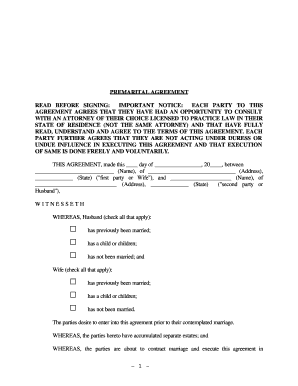
Get Prenup Template
How it works
-
Open form follow the instructions
-
Easily sign the form with your finger
-
Send filled & signed form or save
How to fill out the Prenup Template online
Creating a premarital agreement can be an important step for partners considering marriage. This guide will provide you with clear, step-by-step instructions for filling out the Prenup Template online, ensuring a seamless process.
Follow the steps to complete your Prenup Template online
- Click ‘Get Form’ button to obtain the template and open it in your online editor.
- Begin by filling in the date at the top of the agreement, as well as the names and addresses of both parties. Ensure that the information is accurate and reflects your current residences.
- Indicate whether each party has been previously married and if they have children. Check the applicable boxes to provide clarity about each party's circumstances.
- Complete the sections detailing the separate property each person owns. You should attach financial statements as evidence of these assets, referring to them as Exhibits 'A' and 'B'.
- Fill out the clauses related to the management and division of properties, debts, and responsibilities during the marriage, ensuring you understand the rights each party is waiving.
- Decide on provisions related to last wills and testaments. Choose whether to append copies of existing wills or if new wills will be executed after this agreement.
- Review the sections that pertain to future acquisitions and obligations, making sure to adjust any clauses as necessary to meet your specific needs.
- Finalize by checking any additional provisions regarding divorce or separation. Fill in details as needed to specify property distribution or financial settlements.
- After completing all sections, save your changes. You can then download, print, or share the finalized document as necessary.
Complete your prenup template online today to ensure clarity and protection for both partners.
Related links form
A prenup generally outlines the distribution of assets and debts in the event of divorce or separation. For example, a prenup may specify that individual property owned before marriage remains with that spouse after divorce. It often includes terms regarding spousal support and how joint assets are handled. A customizable prenup template can help you create an agreement that fits your specific circumstances.
Industry-leading security and compliance
US Legal Forms protects your data by complying with industry-specific security standards.
-
In businnes since 199725+ years providing professional legal documents.
-
Accredited businessGuarantees that a business meets BBB accreditation standards in the US and Canada.
-
Secured by BraintreeValidated Level 1 PCI DSS compliant payment gateway that accepts most major credit and debit card brands from across the globe.


